- Тип техники
- Бренд
Просмотр инструкции автомагнитолы Hyundai Electronics H-CMD4016, страница 10
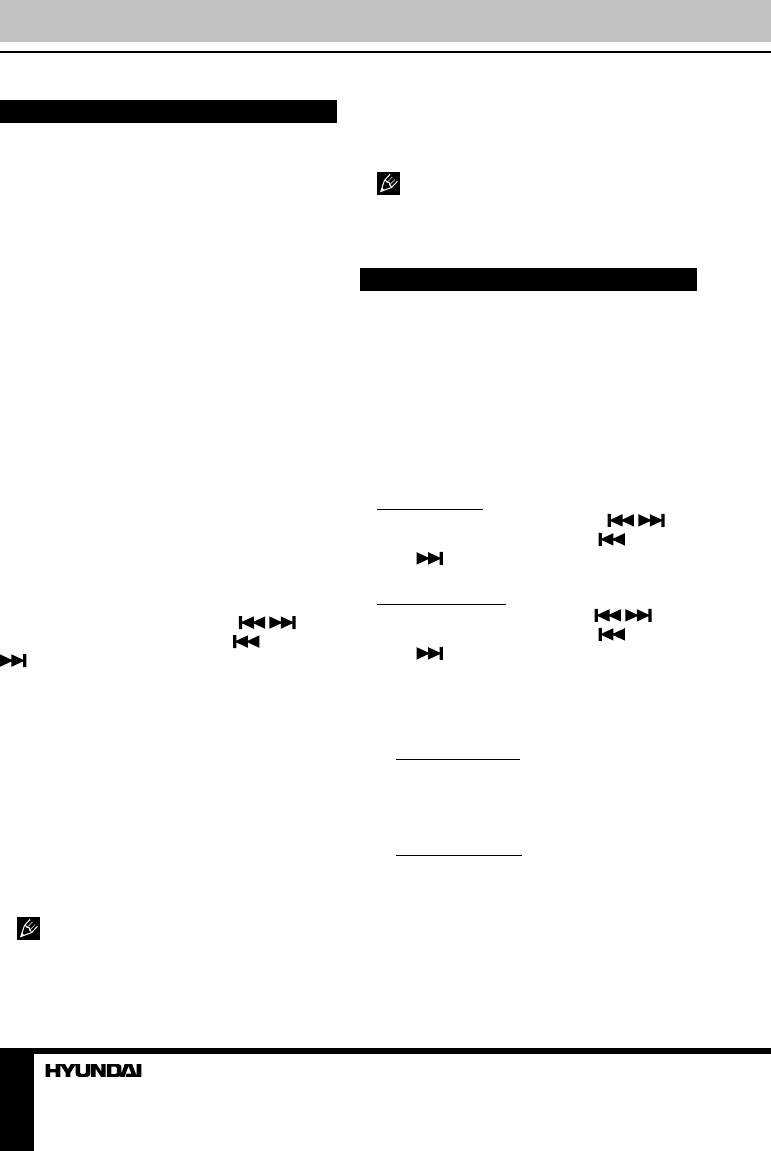
10
Operation
Mode setting
Press MODE semgent on the panel or
MODE button on the RC to select between unit
operation modes: Disc => Radio => USB => SD.
USB, SD, Disc modes will only be
available when a USB device, memory card or
a disc is inserted into the unit.
Radio operations
Band selection
Press repeatedly BND/AMS segment on the
panel or BND/SYS button on the RC to select
your desired radio band in Radio mode: FM1,
FM2, FM3, AM1 (MW1), AM2 (MW2). In each
set of the bands you can store up to 6 preset
stations, making total 30 preset memory stations.
Manual/automatic tuning
Manual tuning: To find a station, select
a band first, then press repeatedly
/
segments on the panel or SEEK-/
or
SEEK+/
buttons on the RC to search for
the needed frequency step by step.
Automatic tuning: To find a station, select
a band first, then press and hold
/
segments on the panel or SEEK-/
or
SEEK+/
buttons on the RC; the automatic
downward/upward search will start. It will play
when a station is found.
Programming preset stations
• To store a station: Select a band (if
needed); find a station by manual/automatic
tuning. Then press and hold a number button
(1-6) on the RC or on the panel to save the
station in the corresponding memory position.
• To recall a station: Select a band (if
needed); press a number button (1-6) on the
RC or on the panel to call the station saved in
the corresponding position.
Auto memory store
Select a band, press and hold BND/AMS
segment on the panel or AMS/RPT button on
General operations
Turning on/off
Press POWER button on the panel or the RC
to turn on the unit. To switch the unit off, press
POWER button on the panel or on the RC.
Reset the unit
Operating the unit for the first time or after
replacing the car battery, you must reset the unit.
Press OPEN button on the panel to open the
panel and press RESET button to restore the
unit to its original factory settings.
Volume control
Rotate VOL knob or press VOL+/VOL-
buttons on the RC to adjust the volume level.
Mute function
Press MUTE button on the panel or on the
RC to turn the sound off. Press it again or
adjust the volume to turn the sound on.
System parameter setting
Press SEL button on the panel or RC once to
enter AUDIO SETUP or twice to enter SYSTEM
SETUP menu. In the menu, press
/
segments on the panel or SEEK-/
or SEEK+/
buttons on the RC to select a parameter.
Rotate VOL knob or press VOL+/VOL- buttons
on the RC to adjust each parameter.
• AUDIO SETUP:
BASS: -7, ... +7
TREBLE: -7, ... +7
BALANCE: -7, ... +7
FADER: -7, ... +7
EQ: ROCK=>POP=>CLASS=>JAZZ=>FLAT
LOUD: ON/OFF
• SYSTEM SETUP:
DISP: ON/OFF (on is to display clock)
CLOCK: adjust clock
DEFAULT: RESTORE (to factory settings)
If the unit is turned off, all the settings of
each mode will be saved. If cutting off battery
power or resetting the unit, all the settings will
return to factory default settings.
Ваш отзыв будет первым



