- Тип техники
- Бренд
Просмотр инструкции автомагнитолы Hyundai Electronics H-CMD4015, страница 34
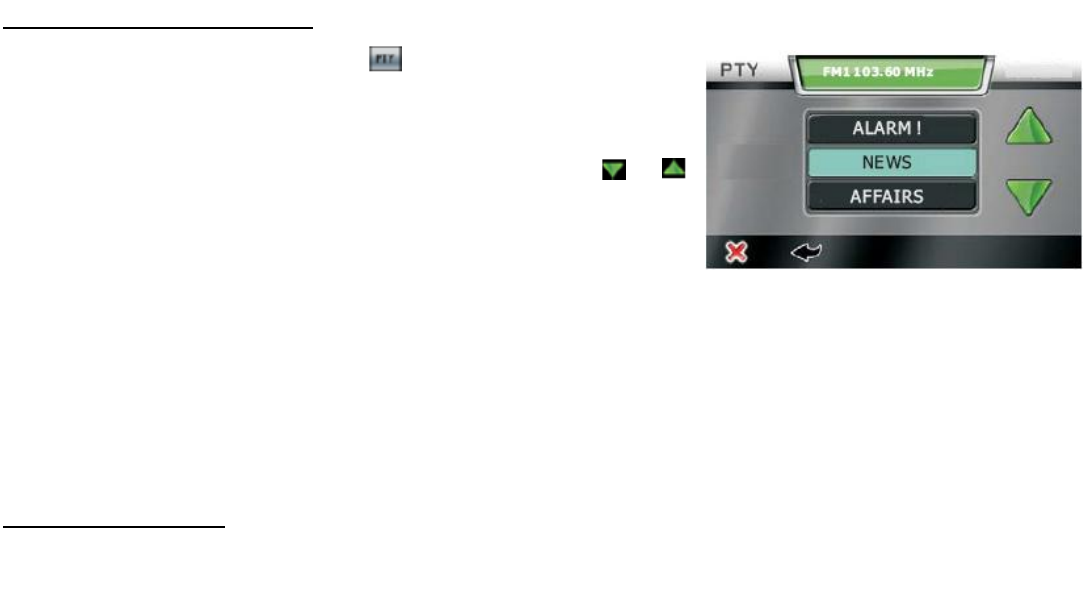
34
PTY (Program Type) function
Press PTY button or click the icon on the bottom of the touch
screen to turn on/off the PTY list interface. The list interface as
follows:
When you press cursor buttons on the RC or click the icon or
repeatedly, to select a program type: NEWS => AFFAIRS => INFO
=> SPORT => EDUCATE => DRAMA => CULTURE =>
SCIENCE => VARIED => POP M => ROCK M => EASY M =>
LIGHT M => CLASSICS => OTHER M => WEATHER => FINANCE => CHILDREN => SOCIAL =>
RELIGION => PHONE IN => TRAVEL => LEISURE => JAZZ => COUNTRY => NATION M =>
OLDIES => FOLK M => DOCUMENT=> TEST => ALARM.
After selecting a program type, the radio will search relevant PTY information automatically. The radio will
stop searching if the radio detects the PTY relevant information. If the relevant PTY information is not found,
t he radio exits t he PTY functio n and returns to previous normal mode.
Emergency broadcast
If an emergency broadcast is received, all function mode operations are stopped, “ALARM” appears in the
display, and the emergency bro adcast can be heard. To cancel an emergency broadcast , press TA butt on briefly.
Ваш отзыв будет первым
Вопросы пользователей
Поиск:
по производителю
по типу техники
по модели
Сортировать:
по дате


c ответами



RJKZ
13 сентября 2018, Тверь
Хорошая машина!!





 0
0