- Тип техники
- Бренд
Просмотр инструкции автомагнитолы Hyundai Electronics H-CMD4015, страница 32
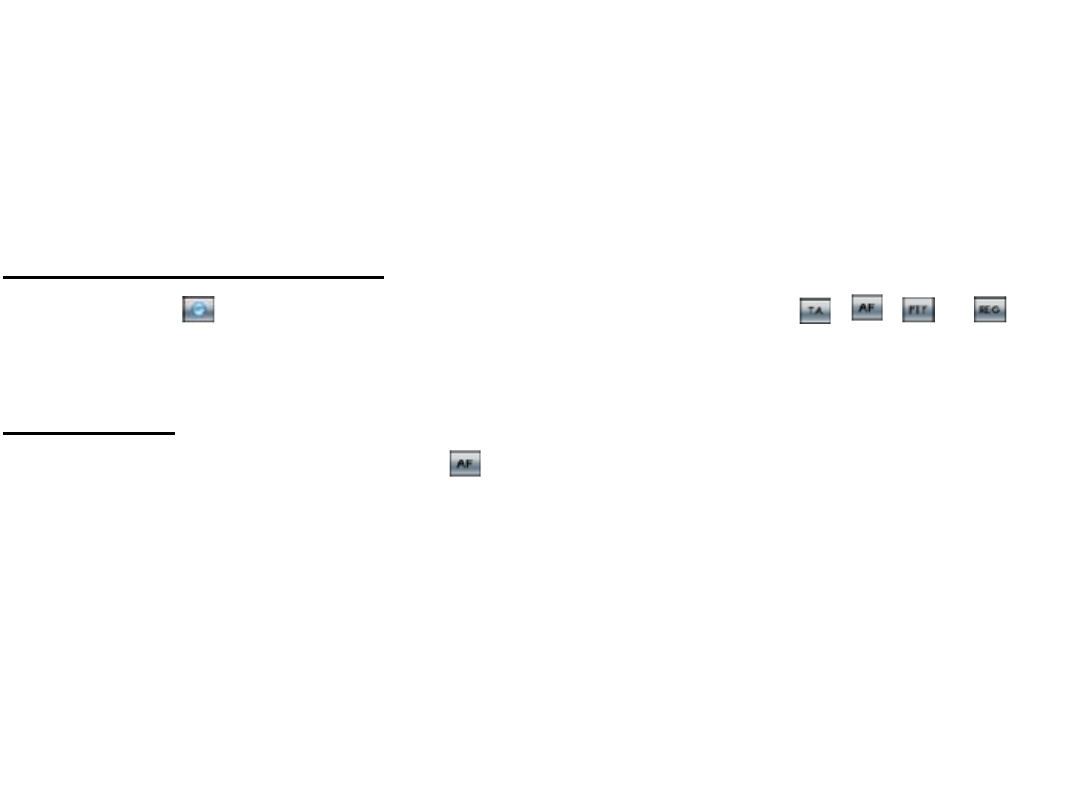
32
The RDS data are the PI, PS, TP, PTY, TA and AF data.
PI: Program Identification code. Code fo r ident ifying pro gram
PS: Pro gram Service Name. Broadcast ing statio n name data expressed in alphanumerically charact er.
TP: Traffic Program Identification. Identificatio n dat a for traffic info rmation broadcast ing statio n.
TA: Traffic Announcement. Identification data showing traffic information is being transmitt ed or not.
AF: Alt ernative Frequencies. Frequency list of bro adcasting stat ion transmit ting the same pr ogram.
Note: When using the RDS function, always set the radio t o the FM mode.
To switch to RDS operating interface
Pressing the icon on the touch screen, you can use the RDS control icons , , or on the
bott om of the t ouch screen as below.
Setting AF mode
Briefly pr ess AF/REG butto n o r click the icon on the touch screen to switch the AF mode on/off.
Whenever RDS is on, symbol “AF” appears on t he t ouch screen.
Pro gram name is displayed on receiving a RDS st at ion. “AF” start s blinking if the broadcasting signals gett ing
worse.
There are 3 state t he segment AF on t he TFT display:
Segment “AF” off: AF switching mode off.
Segment “AF” on: AF switching mode on, and has RDS information.
Segment “AF” flashing: AF switching mode on, but RDS information is not received yet.
When AF switching mode is selected, the radio checks the signal strength of AF all the time. The interval of
checking t ime of each AF depends on the signal strength of the current stat io n, from a few minut es for a strong
station to a few seconds for a weak state.
Ваш отзыв будет первым
Вопросы пользователей
Поиск:
по производителю
по типу техники
по модели
Сортировать:
по дате


c ответами



RJKZ
13 сентября 2018, Тверь
Хорошая машина!!





 0
0