- Тип техники
- Бренд
Просмотр инструкции автомагнитолы Hyundai Electronics H-CMD4015, страница 17
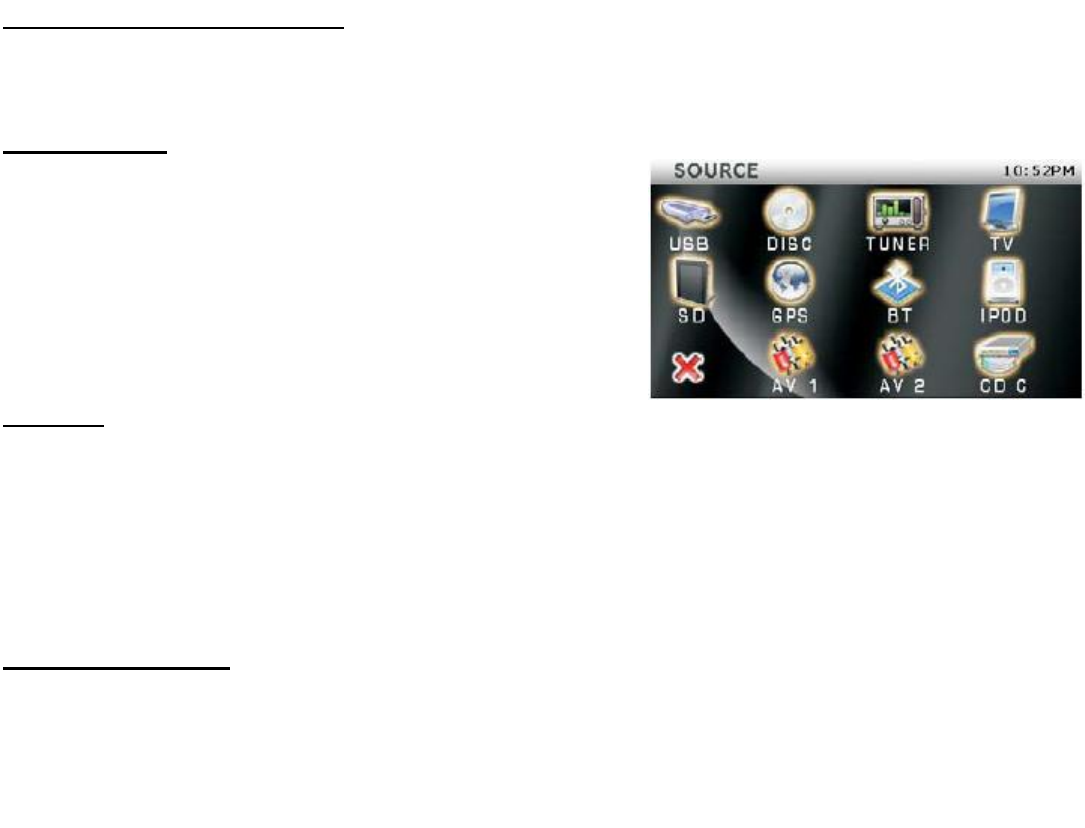
17
System (SYS) DVD/TV joyswitch
Move the switch to SYS, DVD or TV, to use the buttons on the RC served for system, DVD or TV playback.
Otherw ise you will not a ble to u se the buttons.
Source selection
Press SOURCE button on the unit to enter t he source menu and
choose the source by touching the corresponding icon: USB,
DISC, TUNER, TV, SD, GPS, AV1, AV2.
Press SOURCE butto n on the RC to switch the sources after each
pressing.
Note: BT, IPOD, and CDC modes are not available.
Dual zone
Dual Zone function is designed to arrange tow independent multimedia zones in the vehicle salon, e.g. for the
driver and back seat passengers. It enables the driver to listen to FM broadcast while back seat passengers are
wat ching a DVD.
Pressing and holding SMART/MODE button on the RC, you can turn on or off the dual zone playing mode.
After turning on dual zone playing mode, press SMART/MODE button to select the playback mode for rear
zo ne: MEDIA => TV => AV1 => AV2.
Last Position Memory
During the media playback (DISC, USB, SD/MMC CARD), if you turn off the unit and then switch on it, the
unit will resume playin g from th e point that it wa s interrupted.
During the media playback (DISC, USB, SD/MMC CARD), if you switch to other mode, and then return the
previo us mode again, t he unit will resume playing from t he point that it was interrupted.
Ваш отзыв будет первым
Вопросы пользователей
Поиск:
по производителю
по типу техники
по модели
Сортировать:
по дате


c ответами



RJKZ
13 сентября 2018, Тверь
Хорошая машина!!





 0
0