- Тип техники
- Бренд
Просмотр инструкции автомагнитолы Hyundai Electronics H-CMD4012, страница 36
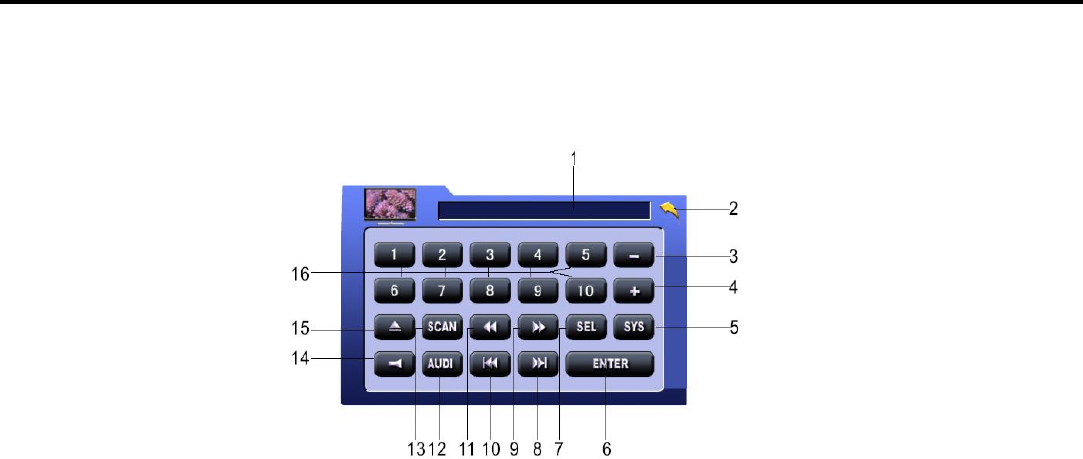
36
TV Operati on
To perform various operations you can use buttons on the RC, on the front panel as well as screen touchable
butt o ns. When you ar e in the source menu, pre ss TV screen butt o n, o r p ress repeatedly POWER/SRC butt o n on
t he unit o r MODE butt o n o n t he RC to select TV mo de. In TV mode press t he touchable screen to ent er t he TV
menu:
1. Status display – indicates the current TV channel, frequency and system.
2. Arrow icon – to return to source menu.
3, 4 +/- - to increase/reduce channel number page.
5. SYS butto n – to select TV system.
6. ENTER button – to confirm selection.
7. SEL button – to enter function setting menu.
8, 10 PREVIOUS/NEXT buttons – to choose previous or next channel.
9, 11 FORWARD/BACKWARD buttons – to perform manual channel search up or down.
12. AUDI – to select audio system.
Ваш отзыв будет первым



