- Тип техники
- Бренд
Просмотр инструкции автомагнитолы Hyundai Electronics H-CMD4003, страница 26
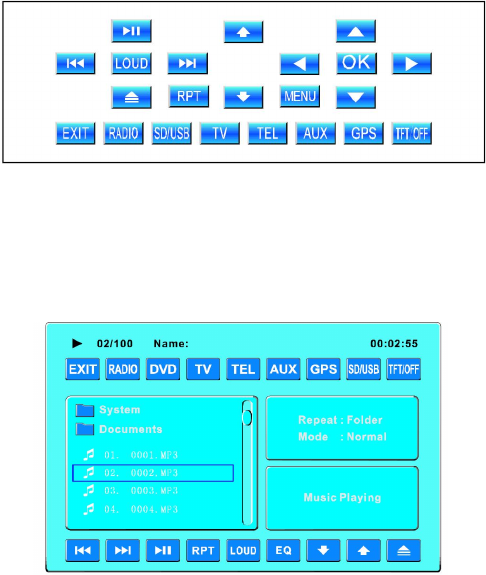
26
Touch screen menu
MP4/VCD/DVD operations
This touch screen menu will appear after touching the screen. Press the needed button to choose setting, mode
o r navigate in playing mode. (T EL and GPS are optional).
SD/USB/CD/M P3/JPG operations
This touch screen menu will appear after touching t he screen. Pr ess t he needed butto n t o cho ose:
repeat mode (RPT button), loud mode (LOUD button), equalizer setting (EQ button) modes (RADIO, DVD,
TV, TEL, AUX, GPS (option), SD/USB) or navigate in playing mode (PLAY/PAUSE, NEXT, PREVIOUS
buttons), to adjust the monitor angle (Arrow butto ns), TFT on or off.
Ваш отзыв будет первым



