- Тип техники
- Бренд
Просмотр инструкции автомагнитолы Hyundai Electronics H-CMD4001G, страница 18
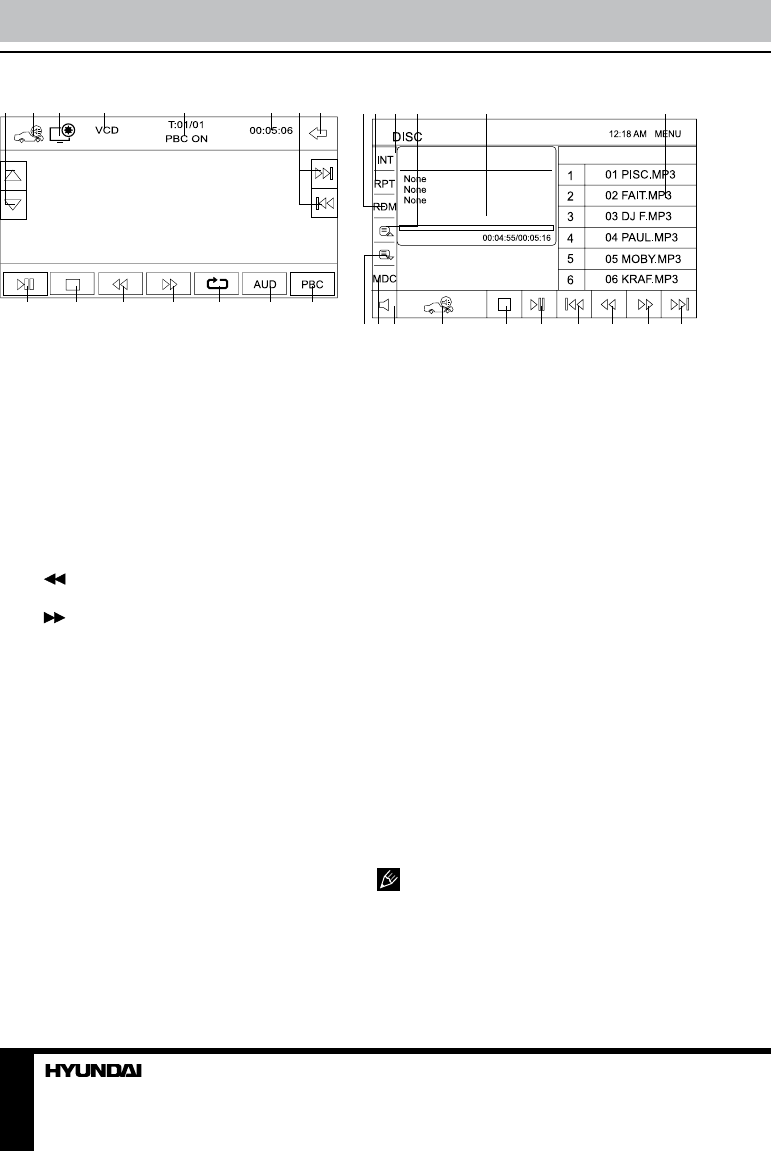
18
Operation
321 74 5 6 8
9 10 11 12 13 14 15
1. Touch to adjust the monitor tilt angle.
2. Touch to enable navigation mode.
3. Touch to go to color setting menu.
4. Disc type
5. Current playback title/chapter/track
number and PBC status
6. Current playback time
7. Touch to select previous or next track.
8. Touch to go to main menu.
9. PLAY/PAUSE button. Touch to start,
pause or resume playback.
10. STOP button. Touch to stop playback
11.
button. Touch repeatedly to change
rewind speed.
12.
button. Touch repeatedly to change
fast forward speed.
13. REPEAT button. Touch repeatedly to
select repeat playback mode.
14. AUD button. Touch to select audio
channel.
15. PBC button. Touch to switch BPC
function on or off.
MP3/DivX/JPEG disc touch interface
When a file disc, USB or a memory card
is played, touch the center of the screen; the
screen will show following interface:
1 2 3 4 5 6
7 8 9 10 11 12 13 14 15 16
1. RDM button. Touch for random playback.
2. RPT button. Touch to select repeat
playback modes.
3. INT button. Touch for intro playback.
4. Touch the button to go to the previous file
list page.
5. ID3-tag window.
6. File list. Touch the needed file to start its
playback.
7. Touch the button to go to the next file list
page.
8. MDC button. Touch to go to folder selection.
9. Mute button; touch to switch sound on/off.
10. Touch to enable navigation mode.
11. STOP button. Touch to stop playback.
12. PLAY/PAUSE button. Touch to pause or
resume playback.
13. Touch the button to go to the previous
file/track.
14. Touch the button repeatedly to select
track rewind speed.
15. Touch the button repeatedly to select
track fast-forward speed.
16. Touch the button to go to the next file/track.
Use cursor buttons to navigate in the
interface and press ENTER button to confirm
your selection.
Manufacturer guarantees regular
playback of licensed discs only. Some AVI files
cannot be played due to their parameters and
recording conditions.
Color setting
Ваш отзыв будет первым



