- Тип техники
- Бренд
Просмотр инструкции автомагнитолы Hyundai Electronics H-CMD4001, страница 24
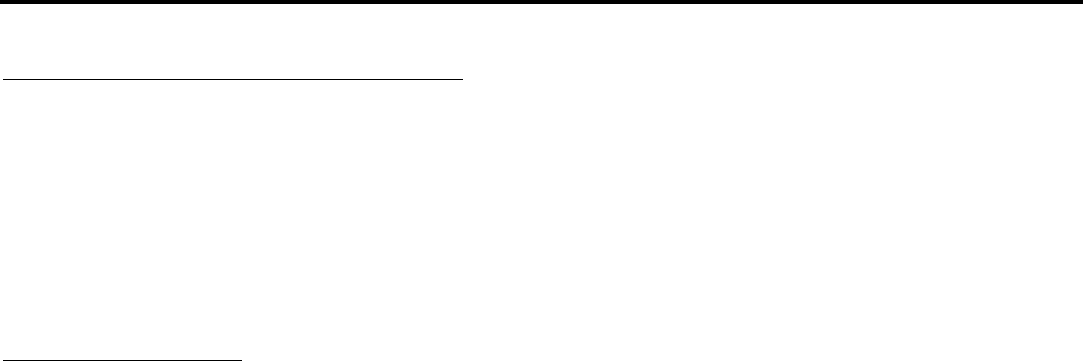
24
SD/MM C cards/ USB operations
Please note: the MM C and USB modes are optional.
Inserting the SD/MMC card/ USB device
1. Turn the power on.
2. Insert the USB device into the USB slot on the front panel. The playing mode will be changed into USB
mode automa tically. The unit will read the files automa tica lly.
3. To insert the SD/MMC card into the proper slot press the OPEN button on the panel to detach it and insert
the SD/MMC c ard in to SD/MMC slot. The pla yin g mode will be chan ge d into Card mode a utoma tically.
The unit will read the files auto matically.
4. To enter the SD/MMC mode or USB mode press the MODE button.
USB/SD/MMC notes
USB fun ctions (fla sh memory typ e) MP3 mus ic pla y.
1. SD/ MMC card support, 2in1 (SD/ MMC) support.
2. USB flash memory.
3. FAT 12/ FAT 16/ FAT 32 is possible
- FAT 12/16 (dir: 200 support, file: 500 support),
- FAT 32 (dir: 200 support, file: 500 support).
4. Filename: 32 byte/ Dir name: 32 byte.
6. Multi card reader not support.
7. USB 2.0 support.
Note:
USB format suppor ts 2.0.
Ваш отзыв будет первым



