- Тип техники
- Бренд
Просмотр инструкции автомагнитолы Hyundai Electronics H-CCR8189M, страница 13
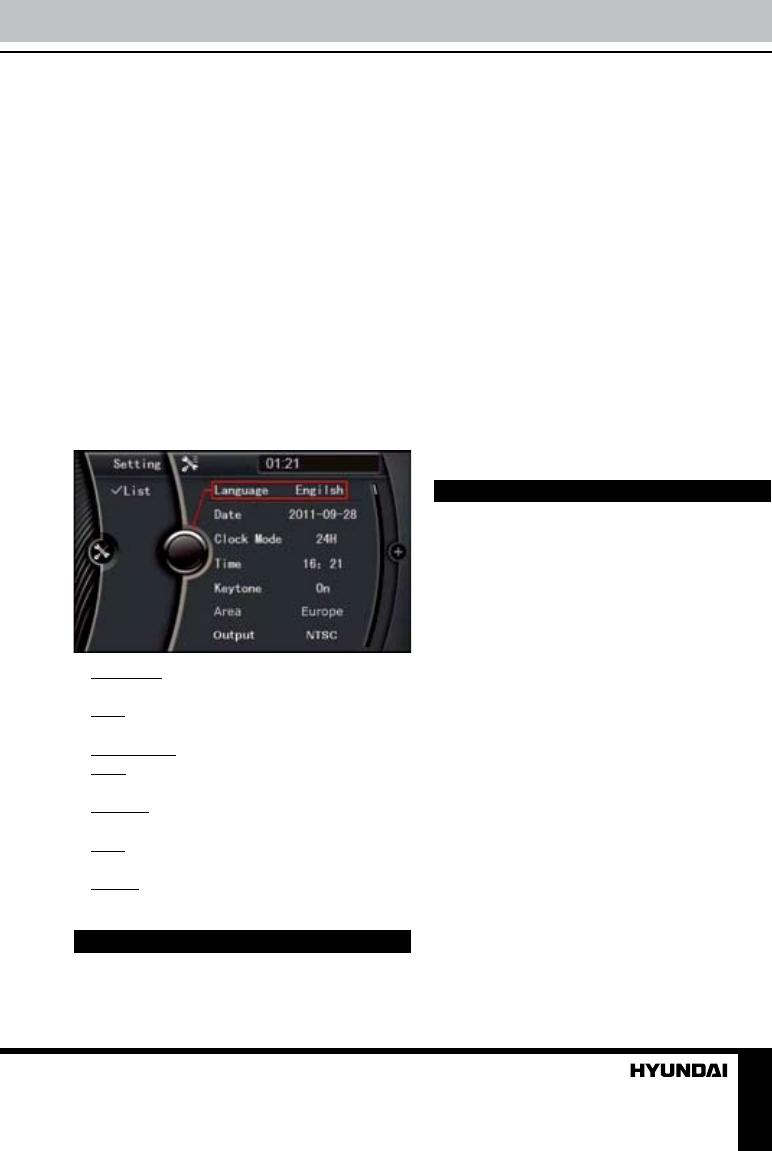
13
Operation
1. Press MENU button and choose the
“setting“ option.
2. Rotate the VOLUME knob on the front
panel or press the UP/DOWN cursor buttons or
VOL+/-buttons on the RC to select the option
you want to adjust.
3. Press the VOLUME knob on the front
panel repeatedly to set the value you want
except setting the Date and Time. When
setting the Date, press the VOLUME knob on
the front panel repeatedly to select the YEAR/
MONTH/DAY, rotate the VOLUME knob to
set the needed value. When setting the Time,
press the VOLUME knob on the front panel
repeatedly to select the HOUR/MINUTE, rotate
it to set the needed value.
General setup page
Language: Change the OSD language
between English and Russian.
Date: Set the current date by turning the
volume knob and pressing it for confirmation.
Clock mode: 12/24 hours.
Time: Set the current time by turning the
volume knob and pressing it for confirmation.
Keytone: Turn on/off the sound when
pressing buttons.
Area: select your region: Europe/South
USA/East Europe
Output: PAL/NTSC
Accessories
1. Front panel 1 pc
2. Protective case 1 pc
3. ISO adaptor set 1 pc
4. Remote controller 1 pc
5. Mounting parts:
Nut 5 mm 1 pc
Spring washer 1 pc
Plain washer 1 pc
Bolt 1 pc
Screw 5x6 4 pcs
Screw 5x20 1 pc
Metal strap 1 pc
Release key 2 pcs
Mounting collar 1 pc
Trim frame 1 pc
Rubber cushion 1 pc
6. Instruction manual 1 pc
7. Warranty card 1 pc
8. Consumer information 1 pc
Cleaning the unit body
Wipe with a soft cloth. If the cabinet is very
dampen (not dropping wet) the cloth with a weak
solution of soapy water, and then wipe clean.
Ваш отзыв будет первым



