- Тип техники
- Бренд
Просмотр инструкции автомагнитолы Hyundai Electronics H-CCR8188M, страница 14
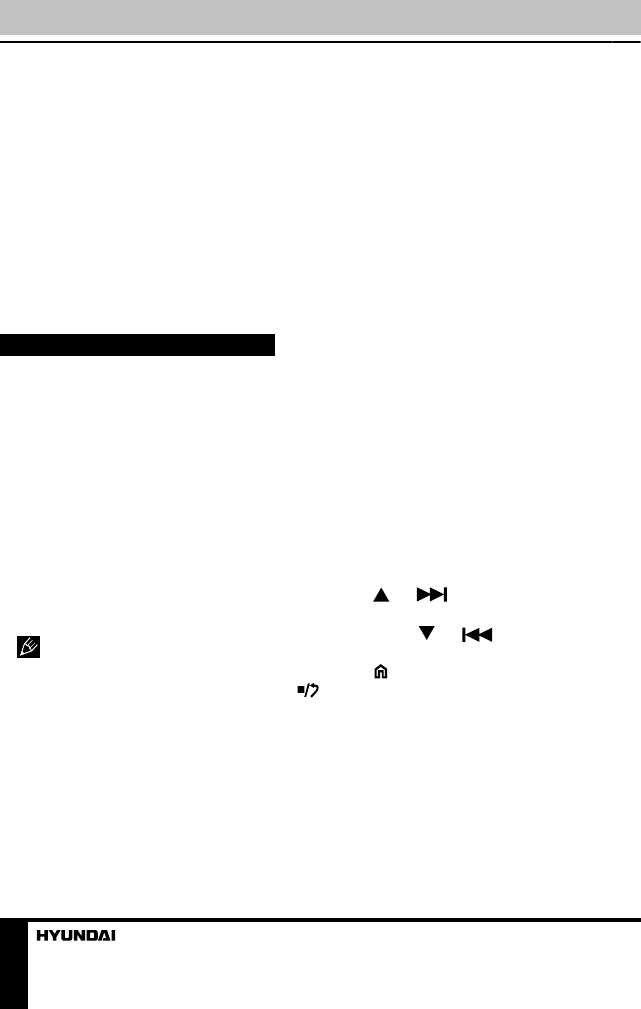
Operation
14
rotate VOLUME knob on the panel or
press UP/DOWN cursor buttons on
the RC to select the type of program
required. When PTY is selected, the
radio starts to search corresponding
PTY information, and stops if the
corresponding PTY information is
detected. If no buttons are pressed
within several seconds, previously
selected PTY is searched. During 1
loop, if desired PTY is not found, the
unit will return to previous mode.
USB/SD/MMC operations
Connecting a USB/Memory
card
Insert a USB device into the USB
port of this unit (remove the rubber
cover first). Detach the front panel and
insert an SD/MMC memory card until
a click into the memory card slot. If
you want to remove the card, detach
the front panel, press the card until
a click, then pull to remove. Always
switch the unit to another operation
mode before disconnecting USB/
memory card from the slot.
USB/SD/MMC supported
capacity: up to 16 Gb. FAT16/FAT32
file systems are supported.
For correct and satisfactory
operation, licensed SD/MMC memory
cards of famous brands should
be used with this unit. Avoid using
memory cards of unknown brands.
Some models of According to the
USB 1.1/2.0 Standard, usage of
a USB device with power current
consumption exceeding 500 mA
is not recommended without
supplementary power supply. Failure
to use supplementary power for
connected USB drives with power
consumption exceeding this value
as well as defective USB drives may
cause mechanical or thermal changes
of elements of this unit or failure of
internal elements of USB port. Such
damages are not warrantee cases.
Warning: usage of external USB
drives containing BIN files in the root
directory may cause malfunction of
the unit or damage to the software.
Playback
• When a USB or a memory card
is first connected, playback will begin
automatically. Depending on the
number of files and folders, the device
may take several seconds to begin
playback.
• While playback, press BND/
TYPE button on the panel or RC to
switch between audio, video or photo
playback.
Track select
• Press (or on the RC)
button to skip to the beginning of the
next track. Press (or on the RC)
button to skip to the previous track.
• Press button on the panel or
button on the RC once; the display
will show the list of files of currently
played format (video, audio or photo).
Rotate VOLUME knob on the panel
or press UP/DOWN cursor buttons on
the RC to select a file. Press SELECT
button on the panel or OK button on
the RC to play the selected file.
• In audio playback mode press
LIST button, then rotate VOLUME
knob on the panel or press UP/DOWN
Ваш отзыв будет первым



