- Тип техники
- Бренд
Просмотр инструкции автомагнитолы Hyundai Electronics H-CCR8089, страница 14
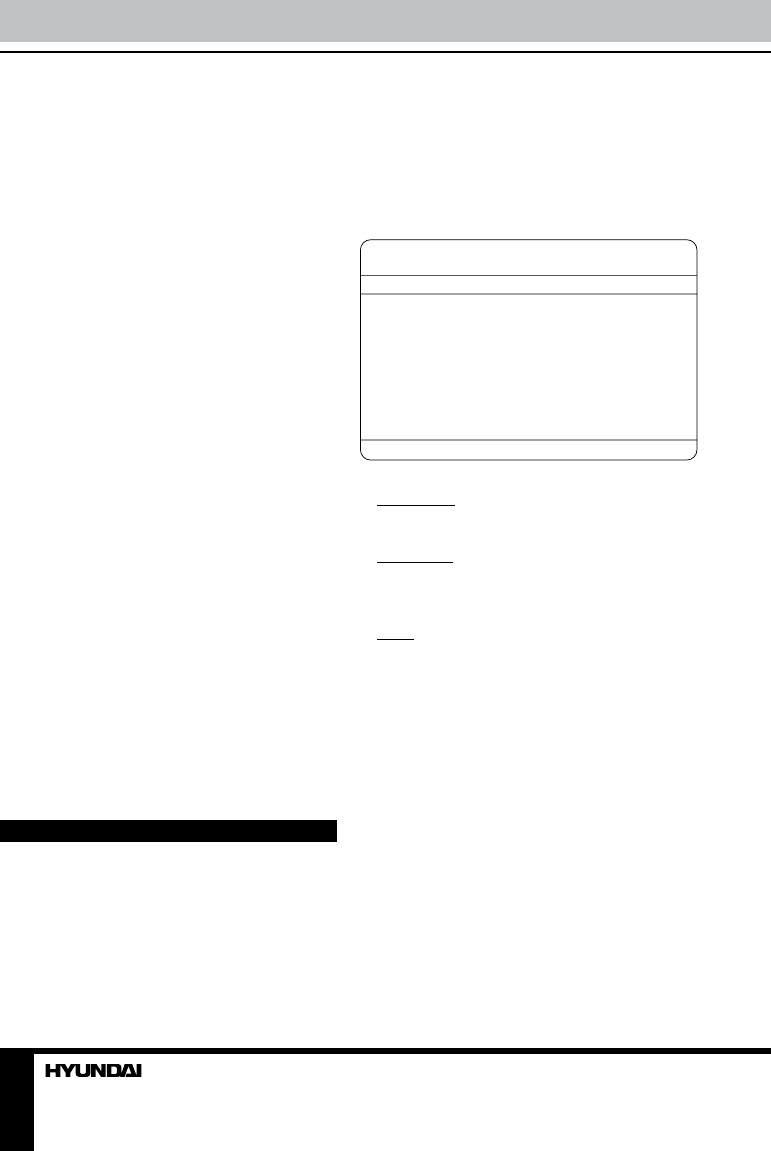
14
Operation
Zooming in/out
During playback of video or images, press
and hold repeatedly A-B/ZOOM button on
the RC, the picture will be zoomed in the
sequence: 2X => 3X => 4X => 1/2 => 1/3 =>
1/4 => Normal.
Changing angle (for video only)
Press ANGLE button on the RC to playback
images at different camera angles. If a file
doesn’t support multi-angle playback, this
function will not work.
Selecting audio language (for video)
During DVD playback, press AUDIO/GOTO
button on the RC repeatedly to select the audio
language to listen. This function will not work if
the file does not support multi-language audio
(if ON is selected in Audio Type setting).
Selecting sound channel (for video)
During playback press AUDIO/GOTO button
on the RC to select the channel: Mono L =>
Mono R => MIX Mono => Stereo (if OFF is
selected in Audio Type setting).
Selecting subtitle language (for video)
If your DVD supports multi-language subtitle,
press SUB-T button on the RC repeatedly to
switch among supported languages.
ID3-Tag function
If a MP3 file has ID3-tag information in the
supported ID3-format, such information will be
displayed on the LCD while playback
System setup
1. Press SETUP button on the RC to enter
the setup menu.
2. Use LEFT/RIGHT cursor buttons to
choose the setup page: General, Speaker,
Dolby, Video, Preference.
4. Use UP/DOWN cursor buttons to select
the option you want to adjust.
5. Press RIGHT cursor button to enter the
adjustment list. Use UP/DOWN cursor buttons
to select the adjustment and press ENTER
button to confirm.
General setup page
GENERAL SETUP PAGE
TV DISPLAY
ANGLE MARK
OSD LANG
CAPTIONS
SCREEN SAVER
• TV DISPLAY
Normal/PS: When the unit connects to the
normal TV set, the wide-screen image shows
on the full screen, but some part is cut off (4:3).
Normal/LB: When the unit connects to the
normal TV set, the wide-screen image shows
and black bars appear on the top and bottom
of screen (4:3).
Wide: Use this item when the unit is
connected with the wide screen (16:9) TV set.
• ANGLE MARK
It will show the angle mark when playing
DVD disc with multi-angle view if selecting On.
• OSD LANG
Select on-screen display language.
• CAPTIONS
This function doesn’t work when the disc
without caption. The default setup is On.
• SCREEN SAVER
If the Screen saver is set On and the unit
is switched on without a disc playing for 3
minutes, a moving picture appears on the TFT.
Ваш отзыв будет первым



