- Тип техники
- Бренд
Просмотр инструкции варочной панели Electrolux EHL 7640 FOK, страница 7
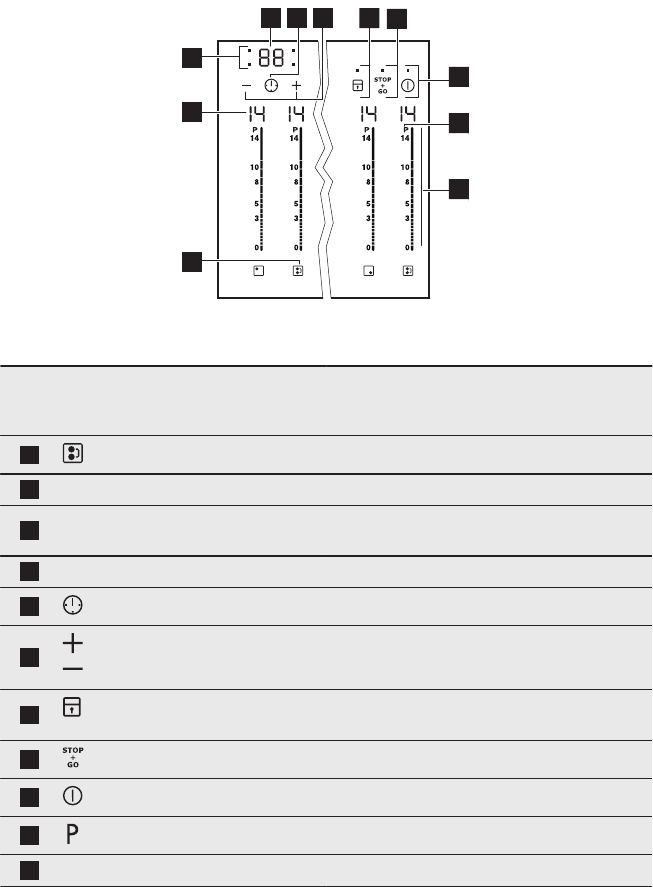
3.2 Control panel layout
7
8
4 5 6
2
9
3
1
10
11
Use the sensor fields to operate the appliance. The displays, indicators and sounds tell
which functions operate.
Sen-
sor
field
Function Comment
1
Bridge To activate and deactivate the function.
2
- Heat setting display To show the heat setting.
3
- Timer indicators of cook-
ing zones
To show for which zone you set the time.
4
- Timer display To show the time in minutes.
5
- To select the cooking zone.
6
/
- To increase or decrease the time.
7
Lock / The Child Safety
Device
To lock / unlock the control panel.
8
STOP+GO To activate and deactivate the function.
9
ON / OFF To activate and deactivate the hob.
10
Power function To activate and deactivate the function.
11
- Control bar To set a heat setting.
ENGLISH
7
Ваш отзыв будет первым



