- Тип техники
- Бренд
Просмотр инструкции цифрового фотоаппарата Sony DSC-WX200, страница 23
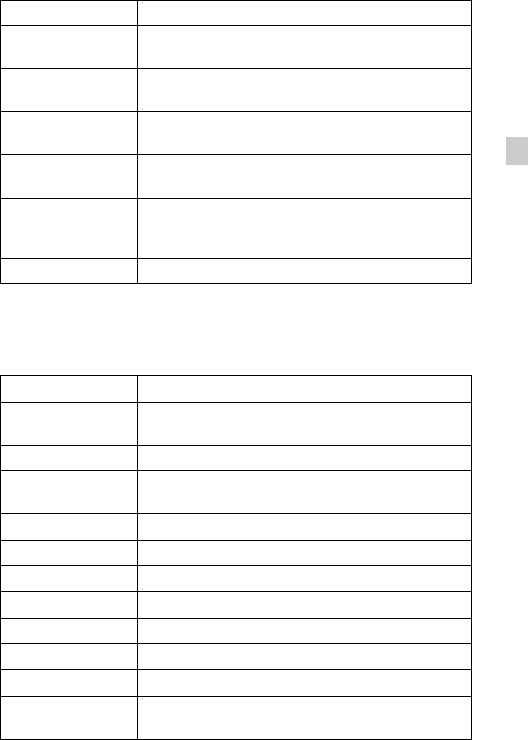
GB
23
GB
*
1
DSC-WX80/WX200 only
*
2
DSC-WX200 only
*
3
Displayed only when a memory card is inserted.
Viewing
Scene Recognition Set to automatically detect shooting conditions.
Smile Shutter
Set to automatically release the shutter when a smile is
detected.
Smile Detection
Sensitivity
Set the Smile Shutter function sensitivity for detecting
smiles.
Face Detection
Select to detect faces and adjust various settings
automatically.
Anti Blink
Set to automatically shoot two images and select image
in which the eyes are not blinking.
Movie SteadyShot
Set the strength of SteadyShot in movie mode. If you
change the setting for [Movie SteadyShot], the angle of
view will change.
In-Camera Guide Search the camera’s functions according to your needs.
Easy Mode Increase the text size on the screen for ease of use.
Send to
Smartphone*
1
Upload and transfer images to a smartphone.
View on TV*
1
View images on a network-enabled TV.
Send to
Computer*
1
*
2
Back up images by transferring them to a computer
connected to a network.
Beauty Effect Retouch a face on a still image.
Retouch Retouch an image using various effects.
Picture Effect Add various texture on images.
Slideshow Select a method of continuous playback.
Delete Delete an image.
3D Viewing Set to play back images shot in 3D mode on a 3D TV.
View Mode Select the display format for images.
Display Cont.
Shooting Group
Select to display burst images in groups or display all
images during playback.
Ваш отзыв будет первым
Вопросы пользователей
Поиск:
по производителю
по типу техники
по модели
Сортировать:
по дате


c ответами



Посетитель_No88es
26 января 2023, Москва
Инструкция

Михаил флавьянович Битнёв
05 июля 2020, Санкт-Петербург
можно ли поставить в меню русский язык





 0
0