- Тип техники
- Бренд
Просмотр инструкции цифрового фотоаппарата Sony DSC-WX200, страница 22
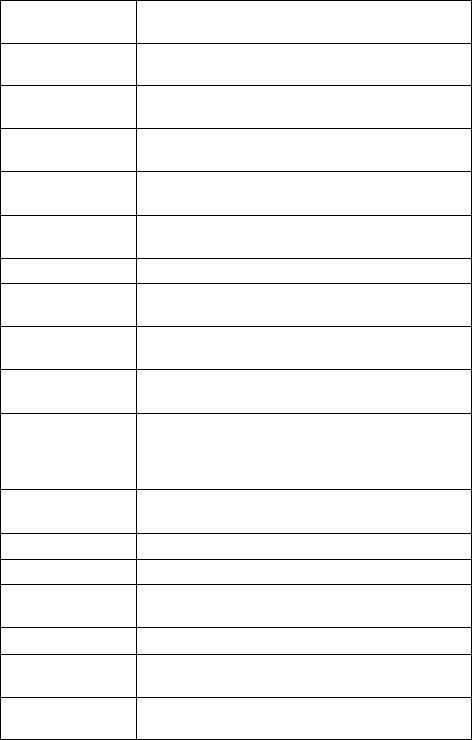
GB
22
HDR Painting
effect
When [HDR Painting] is selected in Picture Effect, sets
the effect level.
Area of emphasis
When [Miniature] is selected in Picture Effect, sets the
part to focus on.
Color hue
When [Toy camera] is selected in Picture Effect, sets the
color hue.
Extracted Color
When [Partial Color] is selected in Picture Effect, selects
the color to extract.
Illustration Effect
When [Illustration] is selected in Picture Effect, sets the
effect level.
Defocus Effect
Set the level of background defocus effect when
shooting in Background Defocus mode.
Soft Skin Effect Set the Soft Skin Effect and the effect level.
Still Image
Size(Dual Rec)
Set the still image size shot while recording a movie.
Ctrl with
Smartphone
*
1
Shoot still images and movies by controlling the camera
remotely by a smartphone.
Send to
Computer
*
1
*
3
Back up images by transferring them to a computer
connected to a network.
Still Image Size/
Panorama Image
Size/Movie Size/
Movie Quality
Select the image size and the quality for still images,
panoramic images or movie files.
Exposure
Compensation
Adjust the exposure manually.
ISO Adjust the luminous sensitivity.
White Balance Adjust color tones of an image.
Underwater White
Balance
*
2
Adjust color tones when shooting underwater.
Focus Select the focus method.
Metering Mode
Select the metering mode that sets which part of the
subject to measure to determine the exposure.
Cont. Shooting
Interval
Select the number of images taken per second for Burst
shooting.
Ваш отзыв будет первым
Вопросы пользователей
Поиск:
по производителю
по типу техники
по модели
Сортировать:
по дате


c ответами



Посетитель_No88es
26 января 2023, Москва
Инструкция

Михаил флавьянович Битнёв
05 июля 2020, Санкт-Петербург
можно ли поставить в меню русский язык





 0
0