- Тип техники
- Бренд
Просмотр инструкции цифрового фотоаппарата Sony DSC-WX200, страница 11
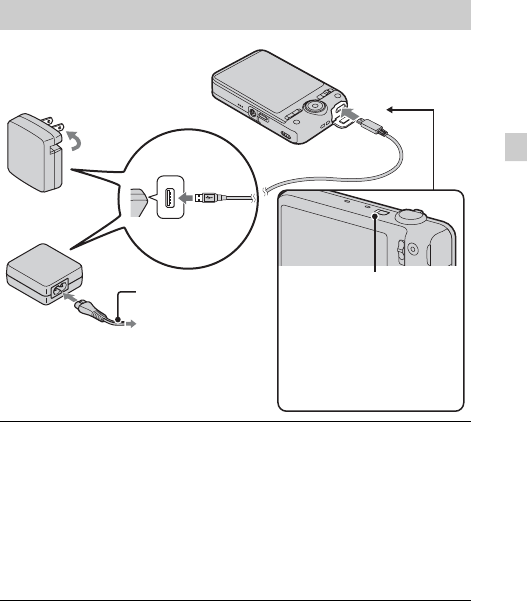
GB
11
GB
Charging the battery pack
1
Connect the camera to the AC Adaptor (supplied),
using the micro USB cable (supplied).
2
Connect the AC Adaptor to the wall outlet (wall socket).
The Charge lamp lights orange, and charging starts.
• Turn off the camera while charging the battery.
• You can charge the battery pack even when it is partially charged.
• When the Charge lamp flashes and charging is not finished, remove and
re-insert the battery pack.
Power cord
(Mains lead)
For customers in the USA
and Canada
For customers in countries/regions
other than the USA and Canada
Charge lamp
Lit: Charging
Off: Charging finished
Flashing:
Charging paused
temporarily because the
camera is not within the
proper temperature range
Ваш отзыв будет первым
Вопросы пользователей
Поиск:
по производителю
по типу техники
по модели
Сортировать:
по дате


c ответами



Посетитель_No88es
26 января 2023, Москва
Инструкция

Михаил флавьянович Битнёв
05 июля 2020, Санкт-Петербург
можно ли поставить в меню русский язык





 0
0