- Тип техники
- Бренд
Просмотр инструкции цифрового фотоаппарата Sony DSC-WX150, страница 16
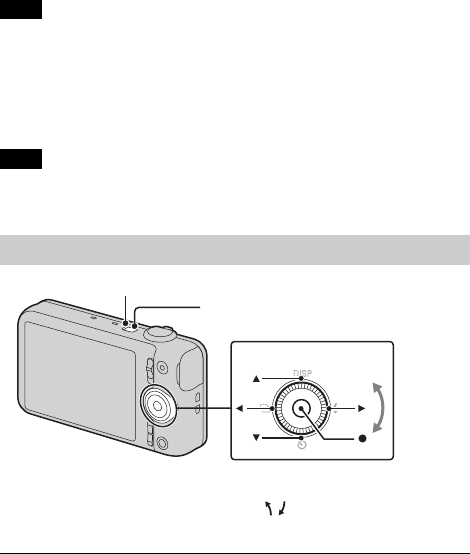
GB
16
• To use a “Memory Stick Micro” media or microSD memory card with the camera,
be sure to insert it into a dedicated adaptor first.
x
To remove the memory card/battery pack
Memory card: Push the memory card in once to eject the memory card.
Battery pack: Slide the battery eject lever. Be sure not to drop the battery pack.
• Never remove the memory card/battery pack when the access lamp (page 9) is lit.
This may cause damage to data in the memory card/internal memory.
Note
Note
Setting the clock
1
Press the ON/OFF (Power) button.
Date & Time setting is displayed when you turn on the camera for the first
time.
• It may take time for the power to turn on and allow operation.
2
Select a desired language.
3
Select a desired geographic location by following the
on-screen instructions, then press z on the control
wheel.
Control Wheel
ON/OFF (Power)
Power/Charge lamp (green)
Select items: v/V/b/B
Set the numeric value of date and
time: /
Set:
z
Ваш отзыв будет первым



