- Тип техники
- Бренд
Просмотр инструкции автомагнитолы Sony XAV-C1, страница 29
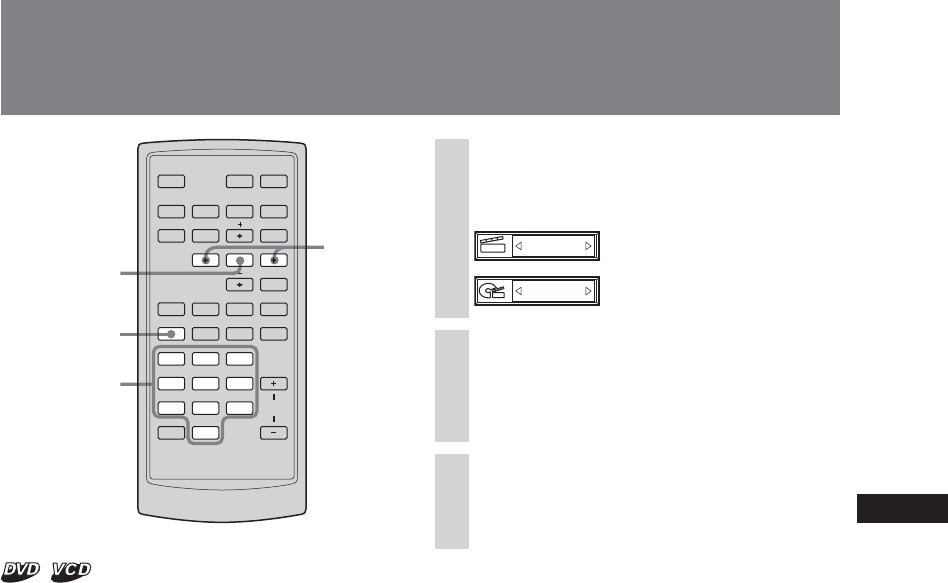
29
B/b
ENTER
SEARCH
OFF
TOP MENU
O
MENU
ATT
ENTER
EQ7 ZxZ
CLEAR
SRC
>.
BX
x
MODE
REP
DVD
12
SHUF
3
456
789
VOL
0
SUBTITLE ANGLE
SEARCH
AUDIO
(with PBC Off)
You can quickly locate a desired point by
specifying the title, chapter or track.
The following search options are available
depending on the disc:
DVD:
•Title: starts playing from the selected title.
• Chapter: starts playing from the selected
chapter.
Starting Playback from a Selected Point
— Search Play
1
During playback, press (SEARCH)
repeatedly on the remote.
3/12
: Chapter search
1/2
: Title search
2
Press < or ,, or the number
buttons to select the desired
chapter or title.
3
Press (ENTER).
Playback starts from the selected point.
To turn of f the Play mode menu
Press (SEARCH).
Number
buttons
Ваш отзыв будет первым



