- Тип техники
- Бренд
Просмотр инструкции автомагнитолы Sony XAV-C1, страница 17
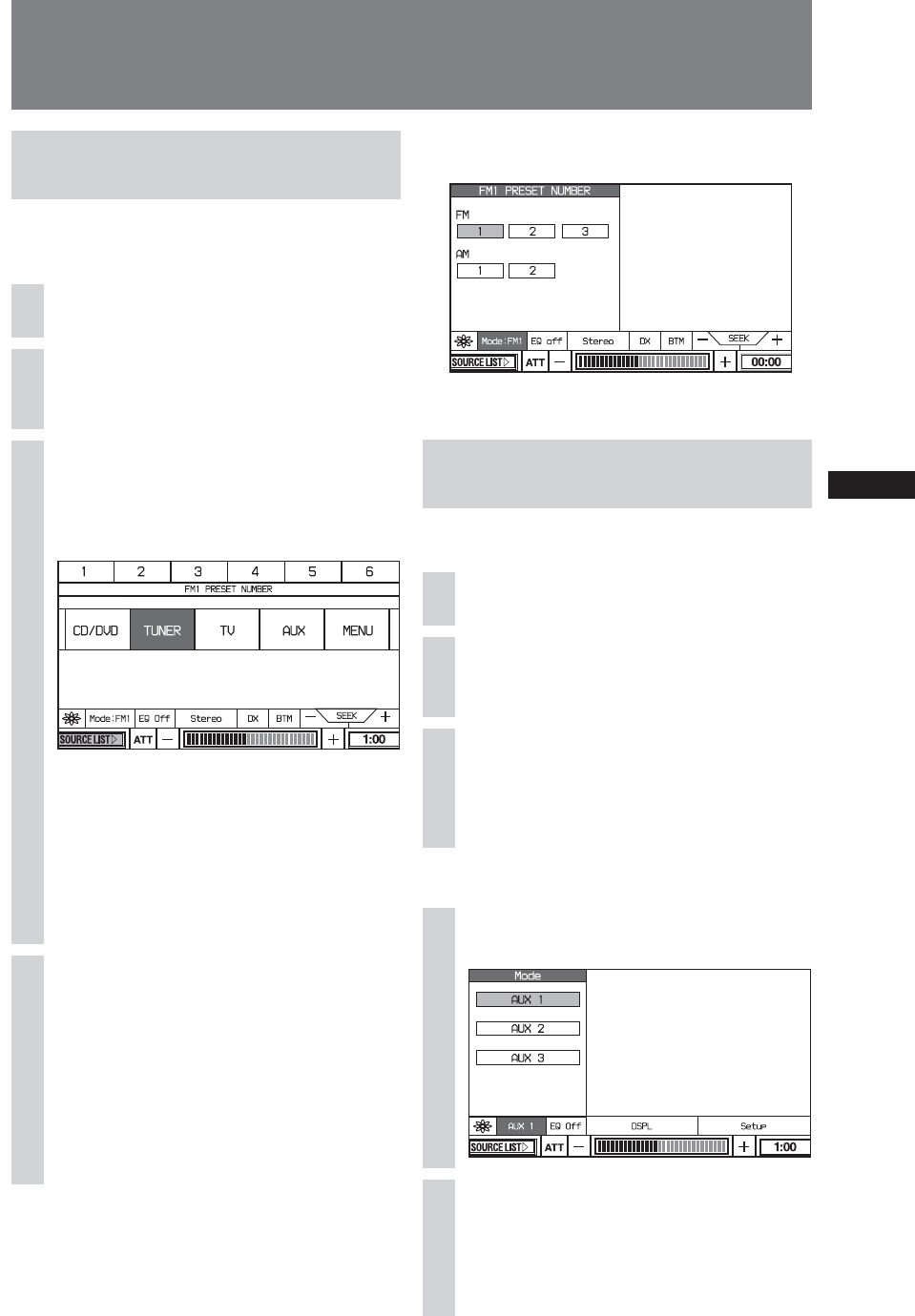
17
Watching TV/Listening to the Radio
Watching TV or listening to
radio
Preparation: To view TV programmes on this unit, an
optional Sony TV tuner unit XT-V70 must be connected.
1
Open up the monitor (page 9).
2
Press (SOURCE) or touch the
screen.
3
Select TV or radio function.
To select the TV function:
1 Touch “SOURCE LIST”.
2 Touch “TV”.
To select the radio function:
1 Touch “SOURCE LIST”.
2 Touch “TUNER”.
3 Touch “FM” or “AM”.
On the remote, press (SRC) repeatedly to
select the TV or radio function.
4
Select a channel.
Using auto tuning
Touch SEEK +/– lightly until the desired
channel is received.
If you store the TV channels or radio stations,
see “Storing channels/Radio stations” on
page 42.
To select the desired mode
1Touch the Mode menu box.
2Touch the desired mode.
Watching/listening to other
video/audio components
Preparation: Connect other component to this unit.
1
Open up the monitor (page 9).
2
Press (SOURCE) or touch the
screen.
3
Select “AUX”.
1 Touch “SOURCE LIST”.
2 Touch “AUX” on the monitor.
On the remote, press (SRC) repeatedly.
To select the connected device
1
Touch the Mode menu box.
2
Touch the desired mode.
Select the desired mode depending on the
connected devices.
On the remote, press (MODE) repeatedly.
Ваш отзыв будет первым



