- Тип техники
- Бренд
Просмотр инструкции автомагнитолы Sony XAV-C1, страница 14
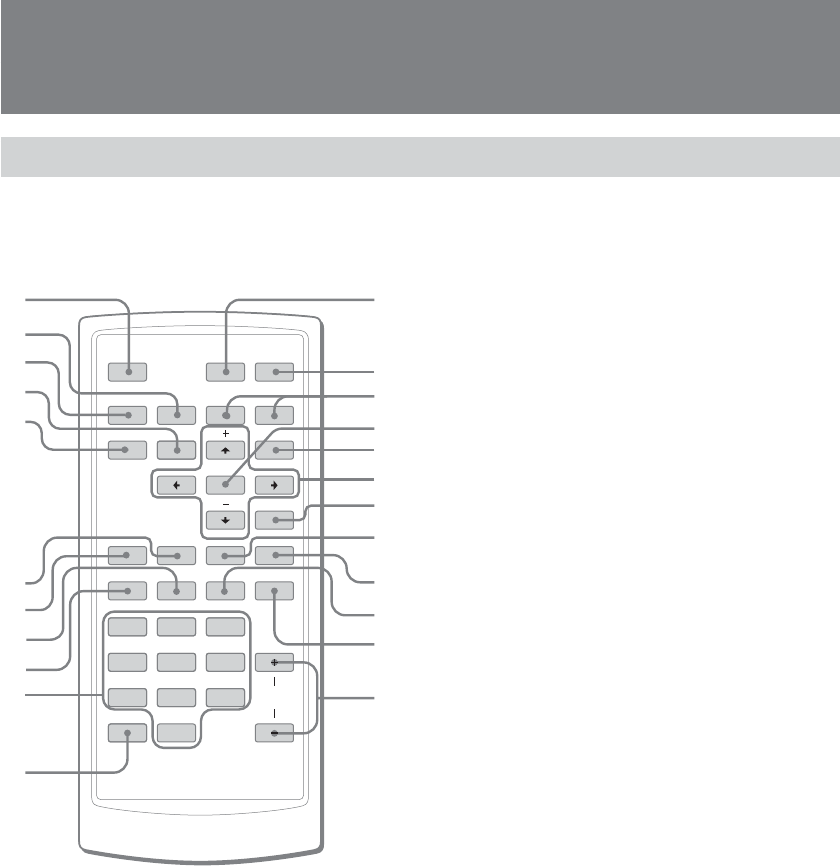
14
Location of Controls
Card remote commander RM-X706
The unit can be operated with the card remote commander. For safety, stop the car before
using the card remote commander, or have a passenger operate it.
1
2
3
4
5
6
7
9
8
qk
qj
qh
qg
q;
ql
qa
qd
qf
q
s
w;
wa
ws
wd
OFF
TOP MENU
O
MENU
ATT
ENTER
EQ7 ZxZ
SUBTITLE ANGLE
SEARCH
CLEAR
AUDIO
SRC
>.
BX
x
MODE
REP
DVD
12
SHUF
3
456
789
VOL
0
Refer to the pages listed for details.
1 OFF button 15, 28
To power off the source.
2 x button 15, 25
To stop the source (VCD/DVD).
3 SRC (SOURCE) button 15, 17, 44
To power on/change the source (CD/DVD/TUNER/
AUX/TV*
1
).
4 TOP MENU button 27
To display the top menu on a DVD.
5 MODE button 17, 44
To select the radio band (FM/AM)/select AUX/select
TV/select the unit.
6 SHUF button 21
7 REP button 21
8 AUDIO button 30
To change the audio output (VCD/DVD).
9 SEARCH button (VCD*
2
/DVD) 29
0 Number buttons 27, 28, 29
qa CLEAR button 29
To cancel entered numbers.
qs ATT button
To attenuate the sound. To cancel, press again.
Turning off the sound temporarily.
When you press the button, the sound is turned off
and “ATT” appears on the display.
To restore the sound, press the button again
(or VOL +/–).
qd DVDu button 15, 25
To start/pause playback.
qf ./> buttons 15, 26
qg ENTER button 27, 28, 29
To complete a setting.
qh MENU button 27
To display a menu on a DVD.
qj </M/m/, buttons 27, 29
To move the cursor, or turn the pages.
qk O (Return) button 28
To return to the previous display, or previous
operation.
ql EQ7 button 23
To select an equalizer type (Xplod, Vocal, Club, Jazz,
New Age, Rock, Custom or Off).
w; ZxZ (Zone x Zone) button 46
To switch the front/rear output.
wa SUBTITLE button 33
To change the subtitle language (DVD).
ws ANGLE button 32
To change the viewing angle (DVD).
wd VOL +/– buttons
To adjust the volume.
*
1
Only when an optional device is connected.
*
2
Only when PBC is Off.
Note
If the unit is turned off by pressing OFF for 2 seconds, it
cannot be operated with the card remote commander
unless SOURCE on the unit (3 on page 13) is pressed to
activate the unit first.
Tip
See “Replacing the lithium battery” for details on how to
replace the battery (page 47).
Ваш отзыв будет первым



