- Тип техники
- Бренд
Просмотр инструкции автомагнитолы Sony CDX-R3350EE, страница 9
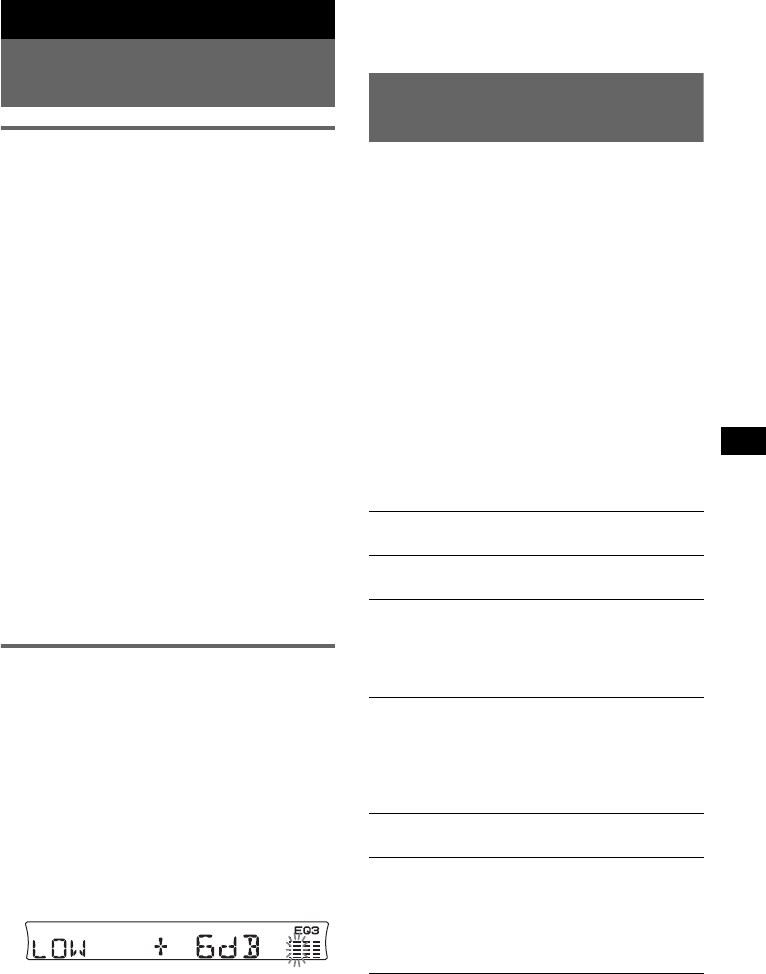
9
Other functions
Changing the sound
settings
Adjusting the sound
character isti cs — BAL/ FAD/SUB
You can adjust th e balance, fader and subwoofer
volume.
1 Press (SEL) repeatedly until “BAL,”
“FAD” or “SUB” appears.
The item changes as foll ows:
LOW*
1
t MID*
1
t HI*
1
t
BAL (left-right) t FAD (front-rear) t
SUB (subwoofer volume)*
2
*1 W hen EQ3 is activated (page 9).
*2 When the audio output is set to “SUB” (page 9).
“ATT” i s dis pla yed at the l owe st set ting, and ca n
be adjusted up to 20 steps.
2 Press t he volume +/– button
repeat edly to adjust the se le ct ed item.
After 3 seconds, the setting is complete and
the di splay returns to nor m al play/rec eption
mode.
Note
Adjust within 3 seconds of selecting the item.
With the card r em ote commander
In step 2, to adjust the selected item, press <, M, ,,
or m.
Adjusting the equal izer curve
— EQ3
You can adjust and store t he equaliz er settings
for d iffer ent tone ranges.
1 Select a source, then press (EQ3)
repeatedly to select the EQ3 type.
2 Press (SEL) repeatedly until “LOW,”
“M ID” o r “HI” app ears.
3 Press t he volume +/– button
repeat edly to adjust the se le ct ed item.
The volume level is adju sta bl e in 1 dB steps,
from –10 dB to +10 dB.
Repeat steps 2 and 3 to adjust the equalizer
curve.
To restore the factory-set equalizer curve,
press and hold (SEL) before the setting is
complete.
After 3 seconds, the setting is complete and
the di splay returns to nor m al play/rec eption
mode.
With the card remote commander
In st ep 3, to a djus t t he sel ec ted i tem , pr ess <, M, ,,
or m.
Adjusting setup items
— SET
1 Press and hold (SEL).
The setu p display appears.
2 Press (SEL) repeatedly until the
desired item appears.
3 Press the volum e +/– butto n to select
the settin g (example “ON” or “O FF”).
4 Press and hold (SEL).
The setup is complete and the display returns
to normal play/reception mode.
Note
Displayed items will differ, depending on the source
and settin g.
With the card remote commander
In step 3, to select the setting, press < or , .
The following items can be set (follow the page
refere nce for details):
“
z” indicates th e default setti ngs.
CLOCK-ADJ
(Clock Adjust)
(page 4)
BEEP To set “BEEP-ON” (
z) or
“BEEP-OFF.”
SUB/REAR*
1
To sw i tc h th e audio out put .
–“SUB” (
z): to output to a
subwoofer.
– “REAR”: t o output to a
power amplifier.
DIM (Dimmer) To change the brightness of the
display.
–“DIM-ON”: to dim the
display.
– “DIM-OFF” (
z): to
deactivate the dimmer.
DEMO*
1
(Demonstration)
To set “DEMO-ON” (z) o r
“DEMO-OFF” (page 4).
A.SCRL
(Auto Scroll)
To scroll long displayed items
automatically when the group/
trac k is changed .
– “A.SCRL-ON”: to scroll.
– “A .SCRL- OFF” (
z): to not
scroll.
continue to next page t
Ваш отзыв будет первым



