- Тип техники
- Бренд
Просмотр инструкции автомагнитолы Sony CDX-R3350EE, страница 12
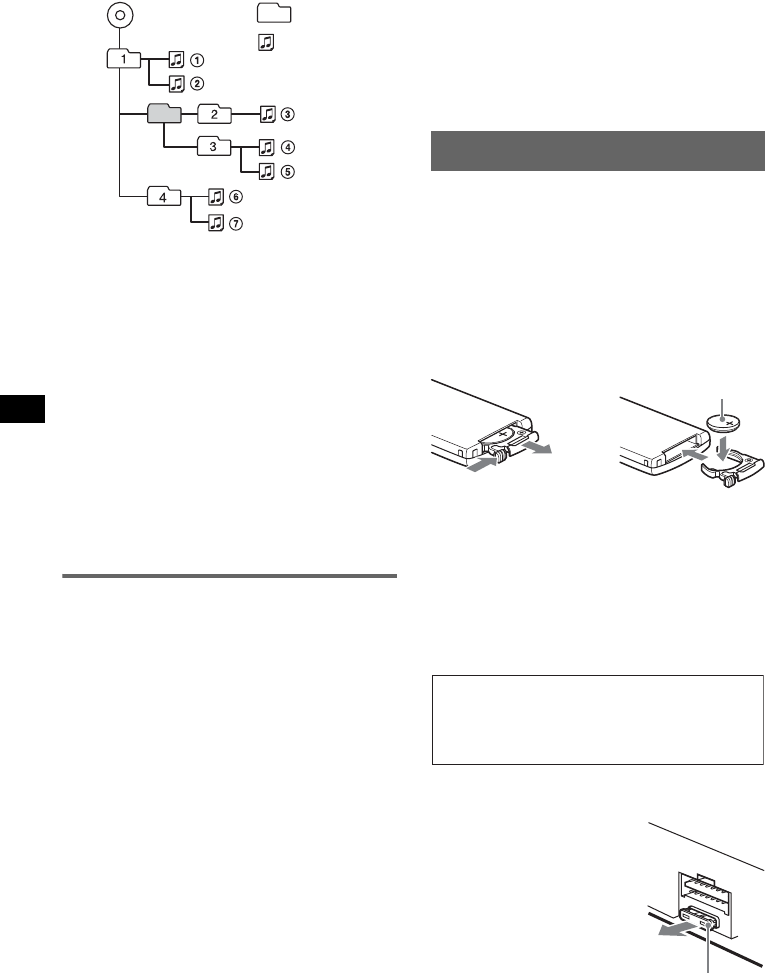
12
Playback order of MP3 files
Notes
• Be sure to finalize the disc before using on the unit.
• When nami ng an MP3 file, be sure to add th e file
expansion “.mp3” to the file name.
• If you pl ay a high-bit-rate MP3, such as 320 kbps,
sound may be intermittent.
• Duri ng playbac k of a VB R ( varia b l e bit r a t e) MP3 f il e
or fast-forward/reverse , elapsed playing time may
not display accurately.
• When the disc is recorded in Multi Session, only the
first track of the first session format is recognized
and played (any other format is skipped). The
priority of the format is CD-DA, ATRAC CD and
MP3.
– When the first track is a CD-D A, only CD-DA of the
first session is played.
– When the first track is not a CD-DA, an ATRA C CD
or MP3 session is play ed. If the disc has no data in
any of these formats, “NO MUSIC” is displayed.
About ATRAC CD
ATRAC3plus format
ATRAC3, which stands for Adaptive Transform
Acoustic Coding3, is audio compression
technol ogy. It compres se s audio CD dat a t o
approximately 1/10 of its original size.
ATRAC3plus, which is an extended format of
ATRA C3 , compre ss es the audio CD data to
approximately 1/20 of its original size. The unit
accept s bo th ATRAC3 and ATRAC3plus format.
ATRAC CD
ATRAC CD is recorded audio CD data which is
compressed to ATRAC3 or ATRAC3plus format
using au thorized sof tware, such as SonicStage
2.0 or later, or SonicStage Simple Burner.
• The maximum number of:
– folders (groups): 255
– files (tracks ): 999
• The ch aracters for a f older/file name and text
information written by SonicStage is displayed.
For details on ATRAC CD, see the SonicStage or
SonicStage Simple Burner manual.
Note
Be sure to create the ATRAC CD using authorized
software, such as SonicStage 2.0 or later, or
SonicStage Simple Burner 1.0 or 1.1, which are
supplied with Sony Network products.
If you have any ques tions or problems
concerning your unit that are not covered in this
manua l , consult your neares t Sony dealer.
Maintenance
Replacing the lithium battery of the
card remote commander
Under normal conditions, the battery will last
approximatel y 1 year. (The service life ma y be
short er, dependi ng on the conditions of use.)
When t he batt ery be come s weak, the rang e of th e
card remote commander becomes shorter.
Replace the battery with a new CR2025 lithium
battery. Use of any other battery may present a
risk of fire or expl os ion.
Notes on the lithium battery
• Keep the lithium battery out of the reach of children.
Should the battery be swallowed, immediately
consult a doctor.
• Wipe the battery with a dry cloth to assure a good
contact.
• Be sure to observe the correct polarity when
installing the battery.
• Do not hold the battery with metallic tweezers,
otherwise a short-circuit may occur.
Fuse replacement
When rep l acing the fuse, be
sure to us e one match i ng t he
amperage ra t ing stated o n the
original fuse. If the fuse
blows, check the p ower
connection and replac e the
fus e. If the fuse blows again
after replacement, there may
be an internal mal functi on. In
such a case, consult you r
nearest Sony dealer.
Folder
(group)
MP3 fi le
(track)
MP3
1
2
c
+ side up
WARNING
Battery may explode if mistreated.
Do not recharge, disassemble, or dispose of
in fire.
Fuse (10A)
Ваш отзыв будет первым



