- Тип техники
- Бренд
Просмотр инструкции сотового gsm, смартфона LG Max X155, страница 315

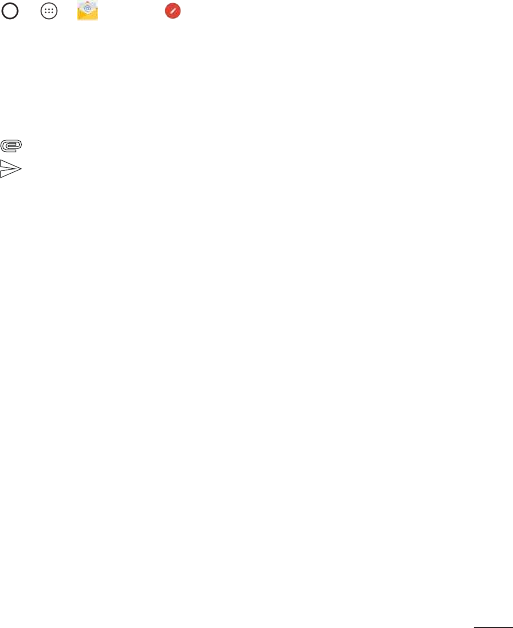
47
Email
Composing and sending email
1 Tap > > > tap the icon to create a new email.
2 Enter an address for the message's intended recipient. As you enter text, matching
addresses will be offered from your contacts. Separate multiple addresses with
semicolons.
3 Tap the Cc/Bcc field to copy or blind copy to other contacts/email addresses.
4 Tap the text field and enter your message.
5 Tap to attach the file you want to send with your message.
6 Tap to send the message.
Ваш отзыв будет первым



