- Тип техники
- Бренд
Просмотр инструкции автомагнитолы JVC KD-R907, страница 7

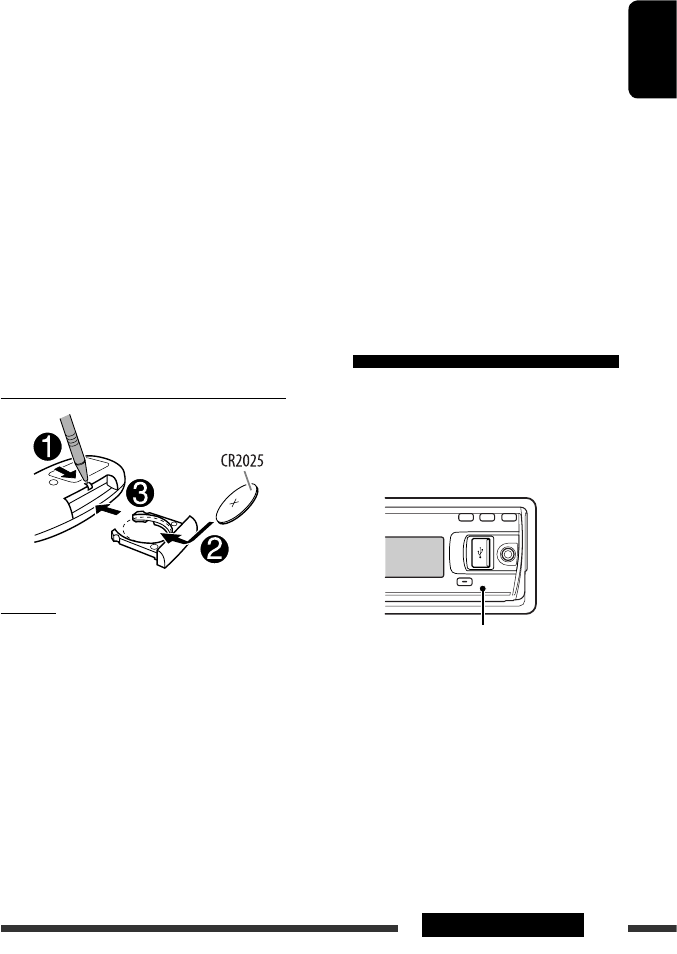
ENGLISH
7OPERATIONS
w • Enter “Call Menu” screen.
• Enter <Quick Call> preset method [Hold]. (See
page 30.)
•
BT FRONT/BT REAR
(Phone):
– Answer incoming call.
– End a call [Hold].
e • Turn on the power.
• Attenuate the sound (if the power is on).
• Turn off the power [Hold].
•
BT FRONT/BT REAR
(Phone): Switch
the conversation media during a phone call
conversation.
r Remote sensor
t AUX (auxiliary) input jack
*
1
Also known as “Control dial” in this manual.
*
2
For Bluetooth devices that support AVRCP 1.3.
*
3
You cannot select these sources if they are not ready
or not connected.
*
4
You cannot select these sources if they were disabled
in the <SET UP> menu (see <Source Select> in
“Menu operations” on page 28).
*
5
You can still adjust the volume during pause when
the selected source is
CD/USB FRONT/USB
REAR/iPod FRONT/iPod REAR/BT FRONT/
BT REAR
.
Before resume playback, check to be sure that you
have not raise the volume level too much.
*
6
You can use this function only when <iPod Mode>
is available for the connected iPod (see pages 20
and 35).
Using the remote controller (RM-RK50)
Installing the lithium coin battery (CR2025)
Caution:
• Danger of explosion if battery is incorrectly replaced.
Replace only with the same or equivalent type.
• Battery shall not be exposed to excessive heat such as
sunshine, fire, or the like.
If the effectiveness of the remote controller
decreases, replace the battery.
Before using the remote controller:
• Aim the remote controller directly at the remote
sensor on the unit.
• DO NOT expose the remote sensor to bright light
(direct sunlight or artificial lighting).
Remote sensor
Continued on the next page
Ваш отзыв будет первым



