- Тип техники
- Бренд
Просмотр инструкции автомагнитолы JVC KD-R807, страница 31

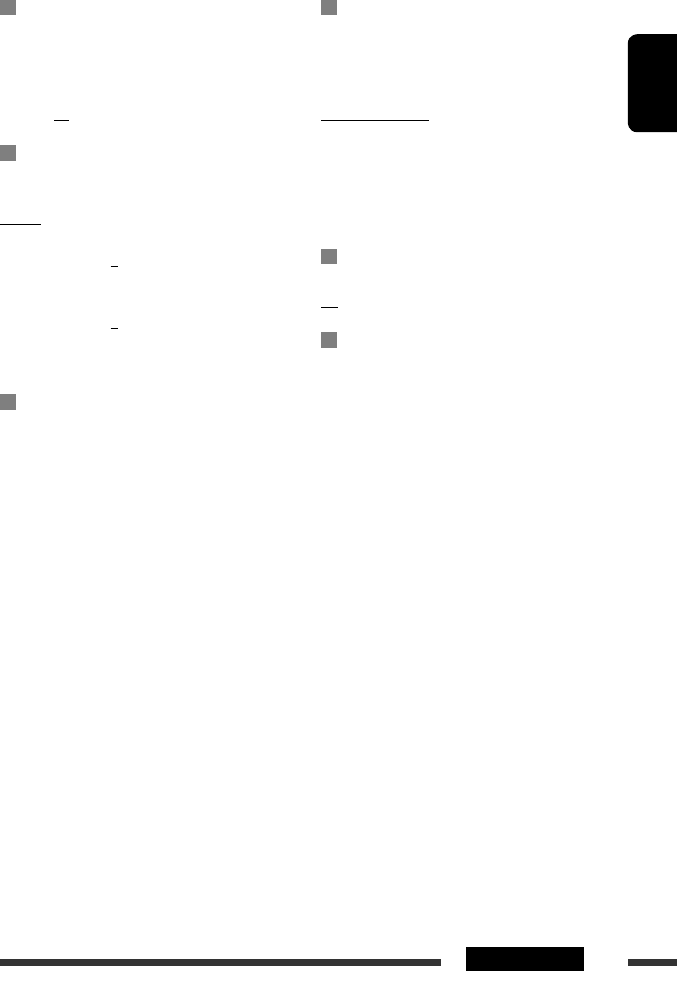
ENGLISH
31
SETTINGS
MIC Setting
Only for the device being connected for “
BT FRONT/
BT REAR
(Phone).”
Adjust the volume of the microphone connected to the
unit.
Level 01/02/03
Ringing Tone
You can preset the ringing source when a call/SMS
comes in.
In Unit: Call: Select your preferred ring tone when
a call comes in.
• Tone 1/2/3
Message: Select your preferred ring tone
when a SMS comes in.
• Tone 1/2/3
In Phone: Your phone rings to alert you when a
call/SMS comes in.
Phonebook Trans
You can copy the phone book memory of a cellular
phone into the unit.
Enter the PIN code to the unit to transfer the phone
book into the unit. You can transfer a maximum of 300
numbers.
Phonebook Select
You can preset the source of the phone book you want
to synchronize.
• Selectable only when the connected phone supports
Phonebook Auto Synchronize.
AutoAccess Phone: Auto synchronize from the phone
memory.
AutoAccess SIM: Auto synchronize from the SIM
card.
Manual Trans: Manually select the source to
transfer.
Initialize
Yes: Initialize all the Bluetooth settings.
No: Cancels
Information
JVC Device Name: Shows the unit name.
JVC Address: Shows address of USB
Bluetooth Adapter.
JVC Software Ver.: Shows the software version.
Connected Phone *: Shows connected phone name.
Connected Audio *: Shows connected audio device
name.
* Displayed only when a Bluetooth phone/audio player is
connected.
Ваш отзыв будет первым



