- Тип техники
- Бренд
Просмотр инструкции автомагнитолы JVC KD-R507, страница 18

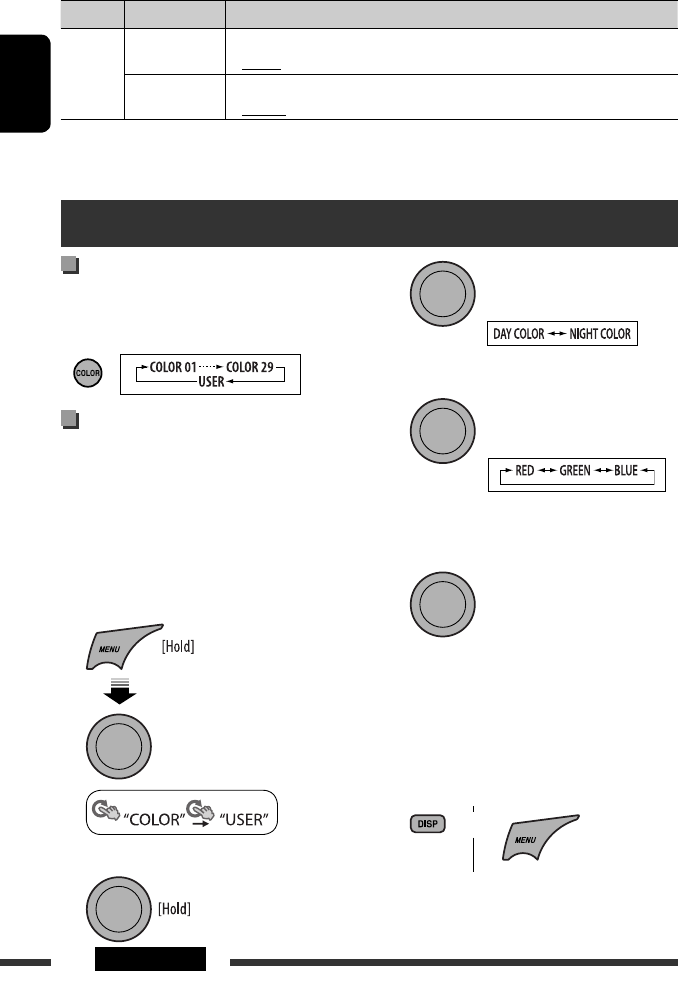
ENGLISH
18
SETTINGS
Selecting a preset color
You can select a preset color for the buttons and
display.
• See also page 16.
Creating your own color
—USER Color
You can create your own colors—“DAY COLOR” or
“NIGHT COLOR.”
DAY COLOR: Used when “DIMMER” is set to
“DIMMER OFF.”
NIGHT COLOR: Used when “DIMMER” is set to
“DIMMER ON.”
1 Select “USER.”
2 While “USER” is shown on the display...
3
4 Select a primary color.
5 Adjust the level (00 to 31) of the selected
primary color.
If “00” is selected for all the primary colors, nothing
appear on the display.
6 Repeat steps 4 and 5 to adjust other primary
colors.
7 Exit from the setting.
Select “USER” to show your own colors for the buttons
and display.
[Turn] = [Press]
[Turn] = [Press]
Color settings
Category Menu items Selectable settings, [reference page]
SRC SELECT
AM *
11
AM station
• AM OFF
• AM ON
: Disable “AM” in source selection.
: Enable “AM” in source selection, [4].
AUX IN *
12
Auxiliary input
• AUX OFF
• AUX ON
: Disable “AUX IN” in source selection.
: Enable “AUX IN” in source selection, [4].
*
11
Displayed only when any source other than “AM” is selected.
*
12
Displayed only when any source other than “AUX IN” is selected.
[Turn] = [Press]
or
[Turn] = [Press]
Ваш отзыв будет первым



