- Тип техники
- Бренд
Просмотр инструкции автомагнитолы JVC KD-LHX557, страница 31

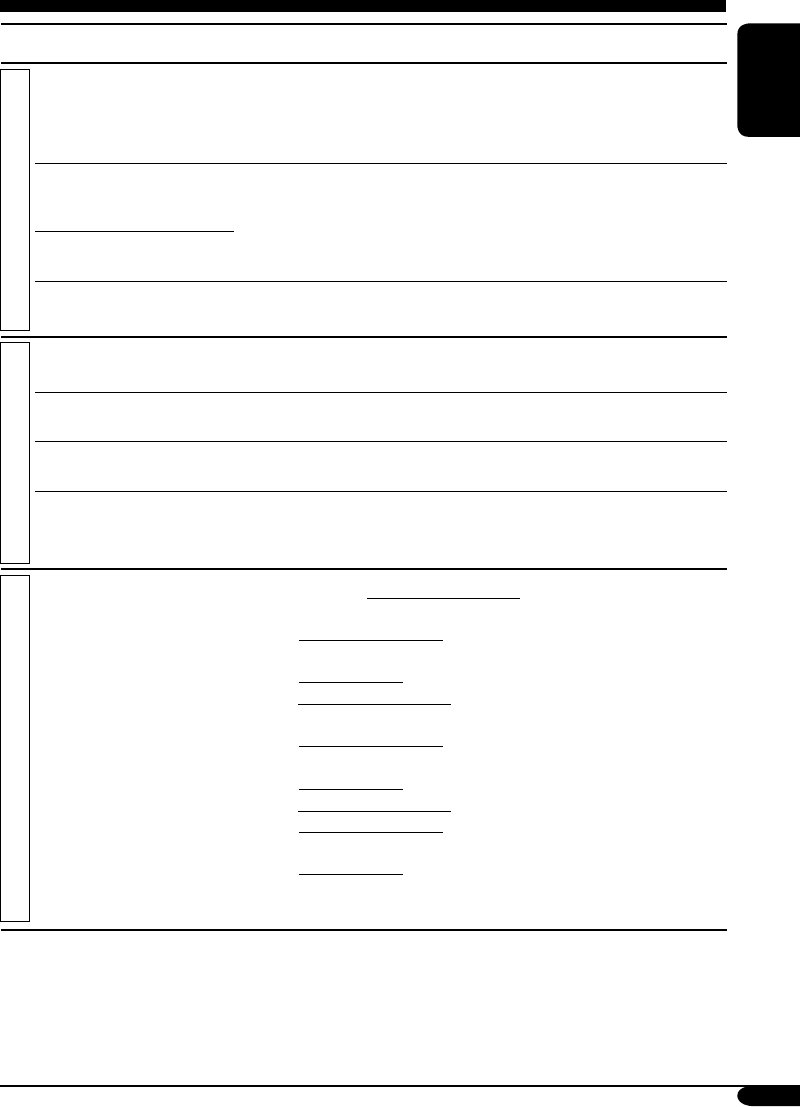
31
ENGLISH
Indications Selectable settings, [reference page]
MOVIE
KeyIn CFM
Key-in confirmation
On: [Initial]; An animation screen appears when you turn on or
off the power, change the source, and when you select an
i-EQ.
Off: Cancels.
Opening
*
1
Opening screen
When you turn on (“Opening”) and off (“Ending”) the power,
[29]....
Default: [Initial]; Factory-preset animation is used.
User: Your own edited animation is used.
Ending
*
1
Ending screen
UserPict.*
2
User picture
[Initial: First stored]; You can select one of the stored files as the
graphics, [29].
CLOCK
Clock Hr
Clock hour
0 – 23 (1 – 12), [8]
[Initial: 0 (0:00)]
Clock Min
Clock minute
00 – 59, [8]
[Initial: 00 (0:00)]
24H/12H
Clock system
12Hours O 24Hours, [8]
[Initial: 24Hours]
Clock Adj
Automatic clock
adjustment
Auto: [Initial]; The built-in clock is automatically adjusted using
the CT (clock time) data in the RDS signal.
Off: Cancels.
DISP
Scroll
Scroll
Once: [Initial]; For disc information: scrolls the disc information
only once.
For RDS Radiotext: scrolls the text message continuously
(in 3-seconds interval).
For DAB text: scrolls the detailed DAB text.
Auto: For disc information: repeats the scroll (in 5-seconds
interval).
For RDS Radiotext: scrolls the text message continuously
(in 3-seconds interval).
For DAB text: scrolls the detailed DAB text.
Off: For disc information: cancels.
For RDS Radiotext: shows only the first page of the text
message.
For DAB text: shows only headline if any.
• Holding DISP for more than one second can scroll the disc
information regardless of the setting.
*
1
Displayed only after a downloadable file is stored in memory.
*
2
Displayed only after a downloadable file is stored in memory and while selecting “UserPict.”
for “Graphics.”
To be continued....
Ваш отзыв будет первым



