- Тип техники
- Бренд
Просмотр инструкции автомагнитолы JVC KD-G847, страница 4

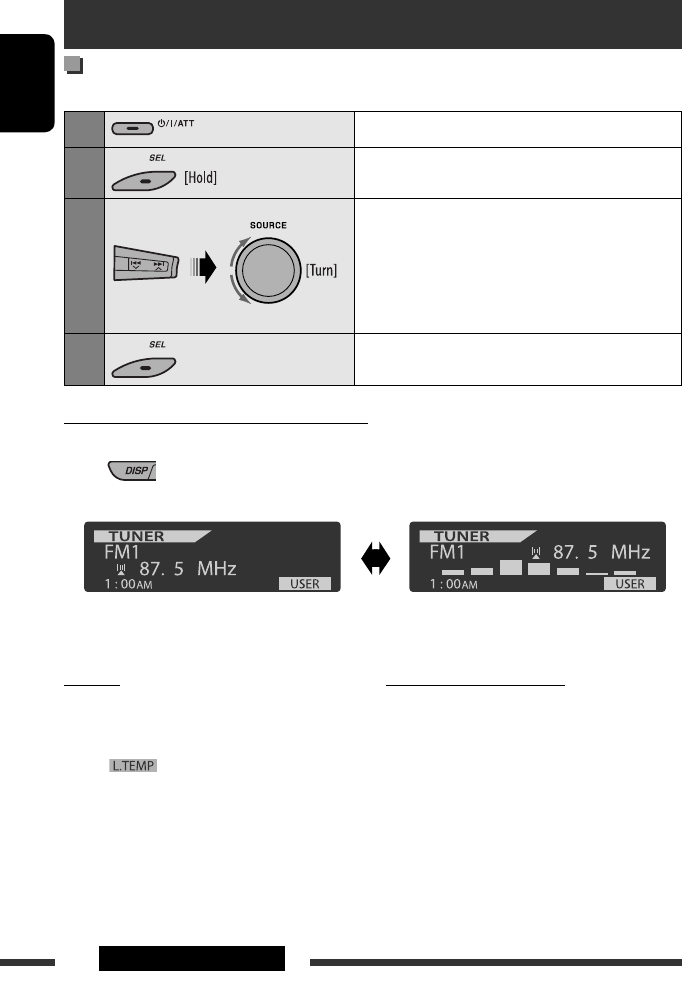
ENGLISH
4 INTRODUCTIONS
Preparation
Cancel the display demonstration and set the clock
• See also pages 25 and 26.
1
Turn on the power.
2
Enter the PSM settings.
3
Cancel the display demonstrations
Select “Demo,” then “Off.”
Set the clock
Select “Clock Hr” (hour), then adjust the hour.
Select “Clock Min” (minute), then adjust the minute.
Select “24H/12H,” then “24Hours” or “12Hours.”
4
Finish the procedure.
Changing the display information and pattern
When the power is turned off: Check the current clock time
Ex.: When tuner is selected as the source
Audio level meter display
(see “LevelMeter” on page 25)
Source operation display
Caution on volume setting:
Digital devices (CD/USB) produce very little noise
compared with other sources. Lower the volume before
playing these digital sources to avoid damaging the
speakers by sudden increase of the output level.
Caution:
If the temperature inside the car is below 0°C, the
movement of animation and text scroll will be halted
on the display to prevent the display from being
blurred.
appears on the display.
When the temperature increases, and the operating
temperature is resumed, these functions will start
working again.
Ваш отзыв будет первым
Вопросы пользователей
Поиск:
по производителю
по типу техники
по модели
Сортировать:
по дате


c ответами



Посетитель_Lh22gl
11 декабря 2021, Ростовская
Добрый день, как перелистывать песни? Листает только альбомы

Николай
11 апреля 2021, Новосибирск
Здравствуйте

Гость
11 апреля 2021, Новосибирск
Здравстауйте

Гость
11 апреля 2021, Новосибирск
Здравствуйте

Гость
20 июня 2020, Ярославль
Можно ли настроить цвет подсветки во круг уровня громкости на красный , и если да то каким образом?

Гость
20 июня 2020, Ярославль
Можно ли настроить цвет подсветки во круг уровня громкости на красный , и если да то каким образом?

Гость
20 июня 2020, Ярославль
Можно ли настроить цвет подсветки во круг уровня громкости на красный , и если да то каким образом?

Гость
29 марта 2020, Тверь
как перевести магнитолу с английского на русский язык





 0
0