- Тип техники
- Бренд
Просмотр инструкции автомагнитолы JVC KD-G847, страница 36

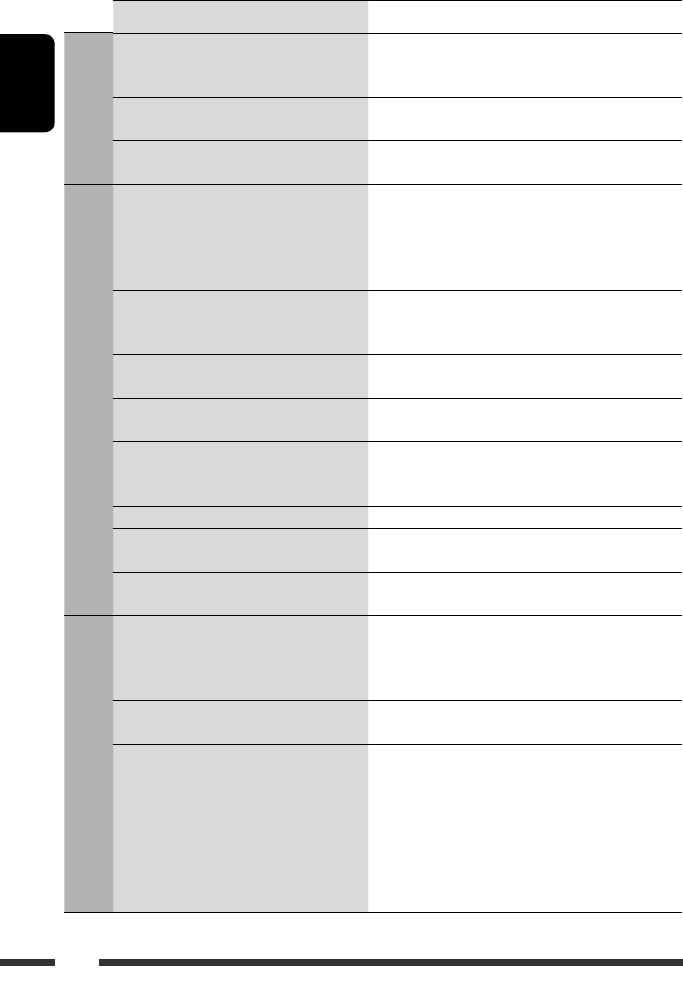
ENGLISH
36
Symptoms Remedies/Causes
Disc playback
• Disc sound is sometimes interrupted. • Stop playback while driving on rough roads.
• Change the disc.
• Check the cords and connections.
• Disc cannot be recognized (“No Disc,”
“CD Loading Error,” or “Eject Error” flashes).
Eject the disc forcibly (see page 3).
• “Please Eject“ appears on the display. This occurs sometimes due to over-heating. Eject the disc
or change to another playback source.
MP3/WMA playback
• Disc cannot be played back. • Use a disc with MP3/WMA tracks recorded in a format
compliant with ISO 9660 Level 1, Level 2, Romeo, or
Joliet.
• Add the extension code <.mp3> or <.wma> to the
file names.
• Noise is generated. Skip to another track or change the disc. (Do not add the
extension code <.mp3> or <.wma> to non-MP3 or
WMA tracks.)
• A longer readout time is required
(“Reading” keeps flashing on the display).
Do not use too many hierarchical levels and folders.
• Tracks do not play back in the order you
have intended them to play.
The playback order is determined when the files are
recorded.
• The elapsed playing time is not correct. This sometimes occurs during playback. This is caused
by how the tracks are recorded on the disc (eg. variable
bit rate).
• “Please Eject” appears on the display. Insert a disc that contains MP3/WMA tracks.
• “Not Support” appears on the display and
track skips.
Skip to the next track encoded in an appropriate format
or to the next non-copy-protected WMA track.
• Correct characters are not displayed (e.g.
album name).
This unit can display Roman alphabets, Cyrillic alphabets,
numbers and symbols (see page 2).
USB device
• Noise is generated. • The track played back is not a playable file format
(MP3/WMA/WAV). Skip to another file.
• Do not add the extension code <.mp3>, <.wma>, or
<.wav> to non-MP3/WMA/WAV tracks.
• Tracks cannot play back as you have
intended them to play.
Playback order may differs from the one played back
using other players.
• “Reading” keeps flashing on the display. • Readout time varies depending on the USB device.
• Do not use too many hierarchy, folders and empty
folders.*
• Turn off the power then on again.
• Do not pull out or connect the USB device repeatedly
while “Reading” is displayed on the display.
* Folder that is phisically empty or folder that contains
data but does not contain valid MP3/WMA/WAV track.
Ваш отзыв будет первым
Вопросы пользователей
Поиск:
по производителю
по типу техники
по модели
Сортировать:
по дате


c ответами



Посетитель_Lh22gl
11 декабря 2021, Ростовская
Добрый день, как перелистывать песни? Листает только альбомы

Николай
11 апреля 2021, Новосибирск
Здравствуйте

Гость
11 апреля 2021, Новосибирск
Здравстауйте

Гость
11 апреля 2021, Новосибирск
Здравствуйте

Гость
20 июня 2020, Ярославль
Можно ли настроить цвет подсветки во круг уровня громкости на красный , и если да то каким образом?

Гость
20 июня 2020, Ярославль
Можно ли настроить цвет подсветки во круг уровня громкости на красный , и если да то каким образом?

Гость
20 июня 2020, Ярославль
Можно ли настроить цвет подсветки во круг уровня громкости на красный , и если да то каким образом?

Гость
29 марта 2020, Тверь
как перевести магнитолу с английского на русский язык





 0
0