- Тип техники
- Бренд
Просмотр инструкции автомагнитолы JVC KD-G847, страница 34

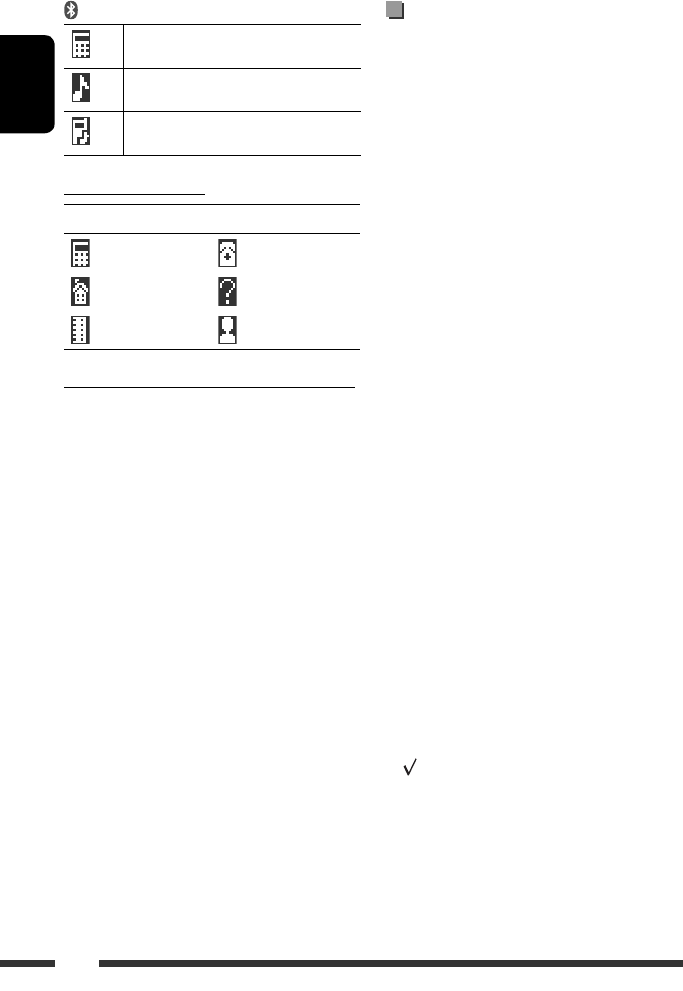
ENGLISH
34
appears when the connection is established.
Appears when the Bluetooth phone is
connected.
Appears when the Bluetooth audio player
is connected.
Appears when the Bluetooth phone and
Bluetooth audio player are connected.
Icons for phone types
These icons indicate the phone type set on the device:
: Cellular phone : General
: Household phone
: Other than above
: Office
: Unknown
Warning messages for Bluetooth operations
• Connection Error:
The device is registered but the connection has failed.
Use “Connect” to connect the device again. (See page
15.)
• Error
Try the operation again. If “Error” appears again,
check if the device supports the function you have
tried.
• Device Not Found
No available Bluetooth device is detected by
“Search...”.
• Loading...
The unit is updating the phone book and/or text
messages.
• Please Wait...
The unit is preparing to use the Bluetooth function. If
the message does not disappear, turn off and turn on
the unit, then connect the device again (or reset the
unit).
• Reset 08
Check the connection between the adapter and this
unit.
iPod
• Controllable iPod (connected through....):
(A) KS-PD100:
– iPod with dock connector (3rd Generation)
– iPod with click wheel (4th Generation)
– iPod nano (1st & 2nd *
1
Generation)
– iPod mini (1st Generation)
– iPod video (5th Generation) *
2
– iPod photo
(B) USB input jack:
– iPod nano (1st & 2nd Generation)
– iPod video (5th Generation)
*
1
When you connect the iPod nano to the interface
adapter, be sure to disconnect the headphones;
otherwise, no sound is heard.
*
2
It is not possible to browse video files on the “Videos”
menu while the iPod is connected to the interface
adapter.
• Update your iPod to the latest software version
before using it with this unit.
– You can check the software version of your iPod
under “About” in the “Setting” menu of the iPod.
– For details about updating your iPod, visit
<http://www.apple.com>.
• While the unit is being turned on, the iPod is charged
through this unit.
• While connecting an iPod with Video:
– No video shows on the iPod’s display or the
external monitor (only the audio part is available).
– It is not possible to browse video files on the
“Video“ menu. (If you connect the iPod during
the playback or pausing of a video file, resuming
playback will not work.)
• iPod shuffle and iPhone cannot be used with this
unit.
• You can control the iPod from this unit when “JVC” or
“
” appears on the iPod display after connection.
• The song order displayed on the selection menu of
this unit may differ from that of the iPod.
• If playback is stopped, select a track from the
selection menu or press BAND to play back the same
track again.
Ваш отзыв будет первым
Вопросы пользователей
Поиск:
по производителю
по типу техники
по модели
Сортировать:
по дате


c ответами



Посетитель_Lh22gl
11 декабря 2021, Ростовская
Добрый день, как перелистывать песни? Листает только альбомы

Николай
11 апреля 2021, Новосибирск
Здравствуйте

Гость
11 апреля 2021, Новосибирск
Здравстауйте

Гость
11 апреля 2021, Новосибирск
Здравствуйте

Гость
20 июня 2020, Ярославль
Можно ли настроить цвет подсветки во круг уровня громкости на красный , и если да то каким образом?

Гость
20 июня 2020, Ярославль
Можно ли настроить цвет подсветки во круг уровня громкости на красный , и если да то каким образом?

Гость
20 июня 2020, Ярославль
Можно ли настроить цвет подсветки во круг уровня громкости на красный , и если да то каким образом?

Гость
29 марта 2020, Тверь
как перевести магнитолу с английского на русский язык





 0
0