- Тип техники
- Бренд
Просмотр инструкции автомагнитолы JVC KD-G847, страница 16

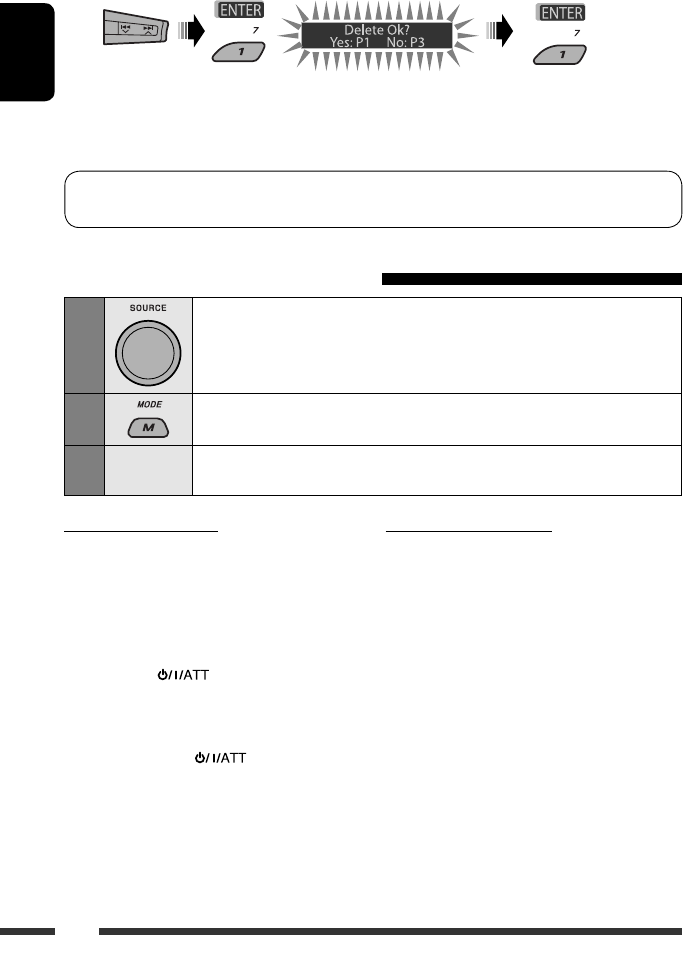
ENGLISH
16
• Select “Delete,” then confirm the selection.
You can set the unit to connect the Bluetooth device automatically when the unit is turned on. (See
“Auto Connect” on page 30.)
Using the Bluetooth cellular phone
1
Select “BT-PHONE.”
2
Enter Bluetooth menu.
3
—
Establish the connection with a device, then make a call (or settings
using the Bluetooth menu).
Press number button 3 to
select “No” or return to the
previous screen.
When a call comes in....
The source is automatically changed to “BT-PHONE.”
When “Auto Answer” is activated....
The unit answers the incoming calls automatically, see
page 30.
• When “Auto Answer” is deactivated, press any
button (except
/control dial) to answer the
incoming call.
To end the call
Hold any button (except
/control dial).
• You can adjust the microphone volume level (see
page 30).
When an SMS comes in....
If the cellular phone is compatible with SMS (Short
Message Service) and “Message Info” is set to “Auto”
(see page 30), the unit rings and “Received Message”
appears on the display to inform you of the message
arrival.
Ваш отзыв будет первым
Вопросы пользователей
Поиск:
по производителю
по типу техники
по модели
Сортировать:
по дате


c ответами



Посетитель_Lh22gl
11 декабря 2021, Ростовская
Добрый день, как перелистывать песни? Листает только альбомы

Николай
11 апреля 2021, Новосибирск
Здравствуйте

Гость
11 апреля 2021, Новосибирск
Здравстауйте

Гость
11 апреля 2021, Новосибирск
Здравствуйте

Гость
20 июня 2020, Ярославль
Можно ли настроить цвет подсветки во круг уровня громкости на красный , и если да то каким образом?

Гость
20 июня 2020, Ярославль
Можно ли настроить цвет подсветки во круг уровня громкости на красный , и если да то каким образом?

Гость
20 июня 2020, Ярославль
Можно ли настроить цвет подсветки во круг уровня громкости на красный , и если да то каким образом?

Гость
29 марта 2020, Тверь
как перевести магнитолу с английского на русский язык





 0
0