- Тип техники
- Бренд
Просмотр инструкции автомагнитолы JVC KD-G847, страница 14

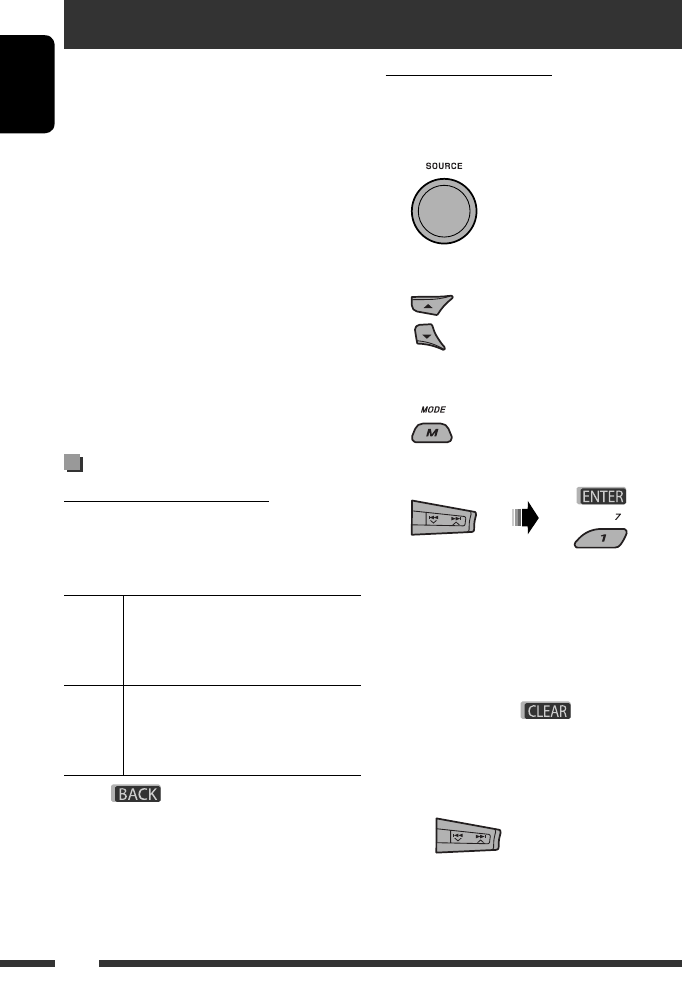
ENGLISH
14
Registering using “Open”
Preparation: Operate the device to turn on its
Bluetooth function.
1 Select “BT-PHONE” or “BT-AUDIO.”
2 Select “NEW.”
3 Enter setting menu.
4 Select “Open.”
5 Enter a PIN (Personal Identification Number)
code to the unit.
• You can enter any number you like (1-digit to
16-digit number). [Initial: 0000]
• To enter a PIN code less than 4-digit, firstly
delete the initial PIN code (0000) by pressing
number button 5 (
) .
* Some devices have their own PIN code. Enter the
specified PIN code to the unit.
1 Move to the next (or previous) number
position.
Using the Bluetooth ® devices
For Bluetooth operations, it is required to connect the
Bluetooth Adapter (KS-BTA200) to the CD changer
jack on the rear of this unit.
• Refer also to the instructions supplied with the
Bluetooth adapter and the Bluetooth device.
• Refer to the list (included in the box) to check
the countries where you may use the Bluetooth ®
function.
To use a Bluetooth device through the unit
(“BT-PHONE” and “BT-AUDIO”) for the first time,
you need to establish Bluetooth wireless connection
between the unit and the device.
• Once the connection is established, it is registered in
the unit even if you reset your unit. Up to five devices
can be registered in total.
• Only one device can be connected at a time for each
source (“BT-PHONE” and “BT-AUDIO”).
Registering a Bluetooth device
Registration (Pairing) methods
Use either of the following items in the Bluetooth menu
to register and establish the connection with a device.
• Select “BT-PHONE” or “BT-AUDIO” as the source to
operate the Bluetooth menu.
Open Make the unit ready to establish a new
Bluetooth connection.
Connection is established by operating the
Bluetooth device.
Search Make the unit ready to establish a new
Bluetooth connection.
Connection is established by operating
the unit.
• When
is shown on the display, you can
move back to the previous screen by pressing number
button 3.
Ваш отзыв будет первым
Вопросы пользователей
Поиск:
по производителю
по типу техники
по модели
Сортировать:
по дате


c ответами



Посетитель_Lh22gl
11 декабря 2021, Ростовская
Добрый день, как перелистывать песни? Листает только альбомы

Николай
11 апреля 2021, Новосибирск
Здравствуйте

Гость
11 апреля 2021, Новосибирск
Здравстауйте

Гость
11 апреля 2021, Новосибирск
Здравствуйте

Гость
20 июня 2020, Ярославль
Можно ли настроить цвет подсветки во круг уровня громкости на красный , и если да то каким образом?

Гость
20 июня 2020, Ярославль
Можно ли настроить цвет подсветки во круг уровня громкости на красный , и если да то каким образом?

Гость
20 июня 2020, Ярославль
Можно ли настроить цвет подсветки во круг уровня громкости на красный , и если да то каким образом?

Гость
29 марта 2020, Тверь
как перевести магнитолу с английского на русский язык





 0
0