- Тип техники
- Бренд
Просмотр инструкции автомагнитолы JVC KD-DV4408EE, страница 26

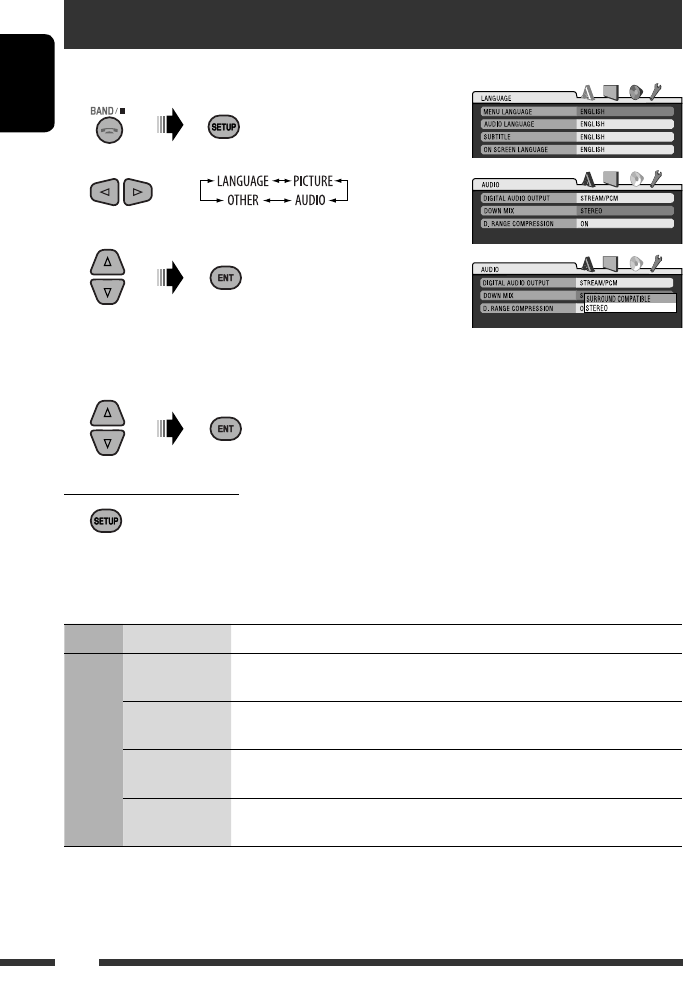
ENGLISH
26
Disc setup menu
These operations are possible on the monitor using the remote controller.
1 Enter the disc setup menu while stop.
2 Select a menu.
3 Select an item you want to set up.
• To cancel pop-up menu, press RETURN.
4 Select an option.
To return to normal screen
Menu Item Setting
LANGUAGE
MENU
LANGUAGE
Select the initial disc menu language. Refer also to “Language codes” on page 32.
AUDIO
LANGUAGE
Select the initial audio language. Refer also to “Language codes” on page 32.
SUBTITLE Select the initial subtitle language or remove the subtitle (OFF). Refer also to
“Language codes” on page 32.
ON SCREEN
LANGUAGE
Select the language for the on screen display.
Ваш отзыв будет первым
Вопросы пользователей
Поиск:
по производителю
по типу техники
по модели
Сортировать:
по дате


c ответами



Гость
03 марта 2021, Шарья
как подключить трансмиттер

Гость
03 марта 2021, Шарья
что такое PSM





 0
0