- Тип техники
- Бренд
Просмотр инструкции автомагнитолы JVC KD-DV4408EE, страница 22

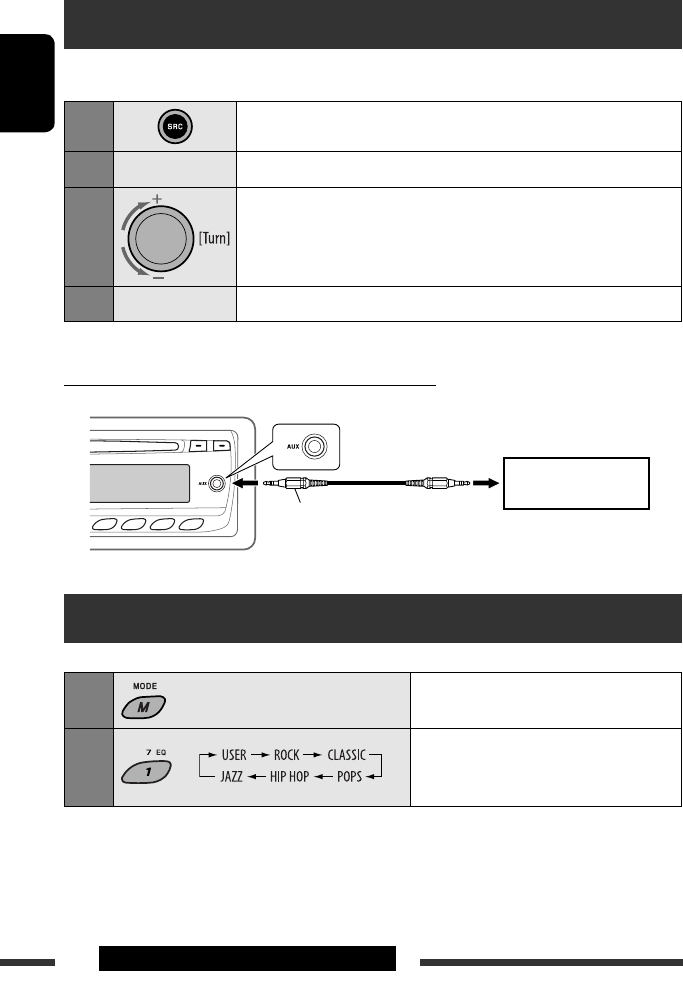
ENGLISH
22 EXTERNAL DEVICES & SETTINGS
Listening to the other external components
You can connect an external component to the AUX (auxiliary) input jack on the control panel.
1
Select “AUX IN.”
2
—
Turn on the connected component and start playing the source.
3
Adjust the volume.
4
—
Adjust the sound as you want (see below and page 23).
Connecting an external component to the AUX input jack
Selecting a preset sound mode
You can select a preset sound mode suitable to the music genre (c-EQ: custom equalizer).
1
—
2
Select a preset sound mode suitable
to the music genre (c-EQ: custom
equalizer).
3.5 mm stereo mini plug
(not supplied)
Portable audio player, etc.
Ваш отзыв будет первым
Вопросы пользователей
Поиск:
по производителю
по типу техники
по модели
Сортировать:
по дате


c ответами



Гость
03 марта 2021, Шарья
как подключить трансмиттер

Гость
03 марта 2021, Шарья
что такое PSM





 0
0