- Тип техники
- Бренд
Просмотр инструкции автомагнитолы JVC KD-BT11, страница 13

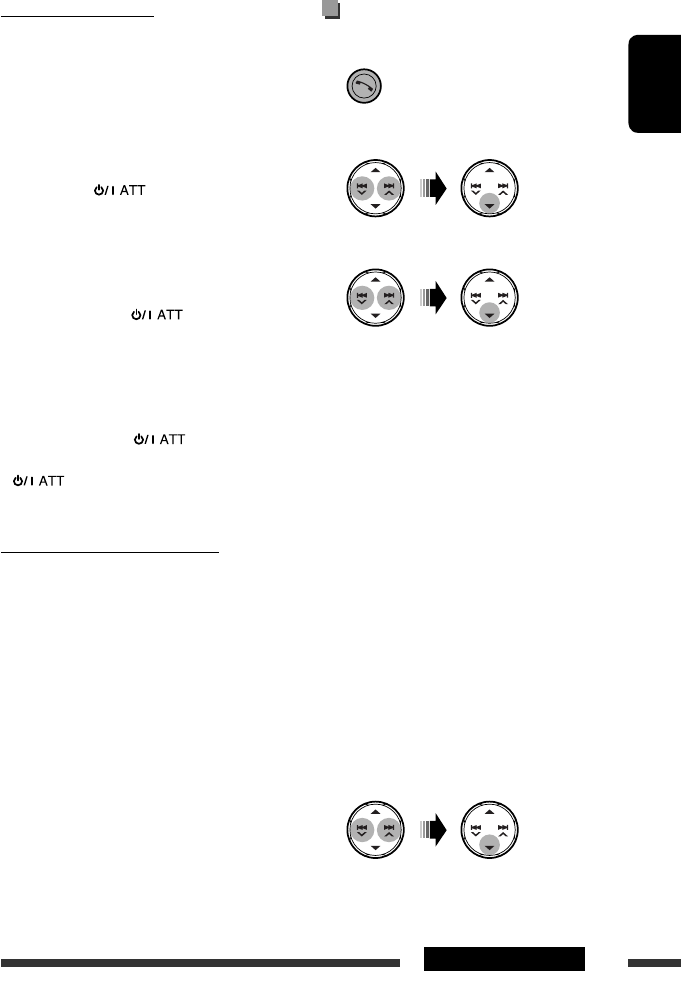
ENGLISH
13OPERATIONS
When a call comes in....
The source is automatically changed to “BLUETOOTH,”
then “RCV CALL” (receive call) and the phone number
appear alternately.
When “AUTO ANSWER” is activated....
The unit answers the incoming calls automatically, see
page 22.
• When “AUTO ANSWER” is deactivated, press any
button (except
and 0) to answer the
incoming call.
• You can adjust the microphone volume level (see
page 22).
To end the call
Hold any button (except
and 0).
Answering a waiting call
If your cellular phone is equipped with the call waiting
function, you can put the current call on hold and
answer the waiting call.
Press any button (except
and 0).
• To restore the on-hold call, press any button (except
and 0) again.
• When you end one call, you can connect to the other.
When a text message comes in....
If the cellular phone is compatible with text message
notification via Bluetooth and “MSG NOTICE” (message
notice) is set to “ON” (see page 22), the unit rings and
“RCV MESSAGE” (receiving message) appears on the
display to inform you of the message arrival.
• You cannot read, edit, or send a text message
through the unit.
Making a call
1 While listening to a source...
2 Select “CALL.”
3 Select a method to make a call.
• DIALED *: Shows the phone numbers you have
dialed = go to the following step.
• RECEIVED *: Shows the received calls = go to
the following step.
• PHONEBOOK: Shows the 1st listed name/phone
number of the phone book of the unit = go to
the following step. To transfer the phone book
memory, see page 22.
• PRESET: Shows the list of preset numbers. =
go to the following step.
• DIAL NUMBER: Shows the phone number entry
screen = “How to enter phone number” (see
page 14).
• VOICE DIAL (Only when the connected cellular
phone has the voice recognition system): Speak
the name (registered words) you want to call.
* Displays only when the dialed or received number
is made through the unit.
4 Select the name/phone number you want to
call.
Continued on the next page
Ваш отзыв будет первым
Вопросы пользователей
Поиск:
по производителю
по типу техники
по модели
Сортировать:
по дате


c ответами



Посетитель_Lu77nr
11 марта 2022, Краснодарский
Забыли номер подключение блютуза

Посетитель_Og66fl
29 января 2024

Vitalii
02 сентября 2021
Как поменять пароль на блютуз

Андрей
25 мая 2021, Улан-Удэ
Вышлите пожалуйста инструкцию

Гость
08 мая 2021, Бишкек
Вернуть к заводским гастройкам

Гость
05 февраля 2021, Самара
Как поменять пароль от магнитолы для блютуза ,а то хозяин был другой и не помнит пароль

Юля
30 марта 2019, Львов
Скажіть пароль до блютуз!?

Гость
21 августа 2018, Нижний Новгород
Какой PIN код от JVC для того что бы подключиться?





 0
0