- Тип техники
- Бренд
Просмотр инструкции автомагнитолы JVC KD-AVX22, страница 37

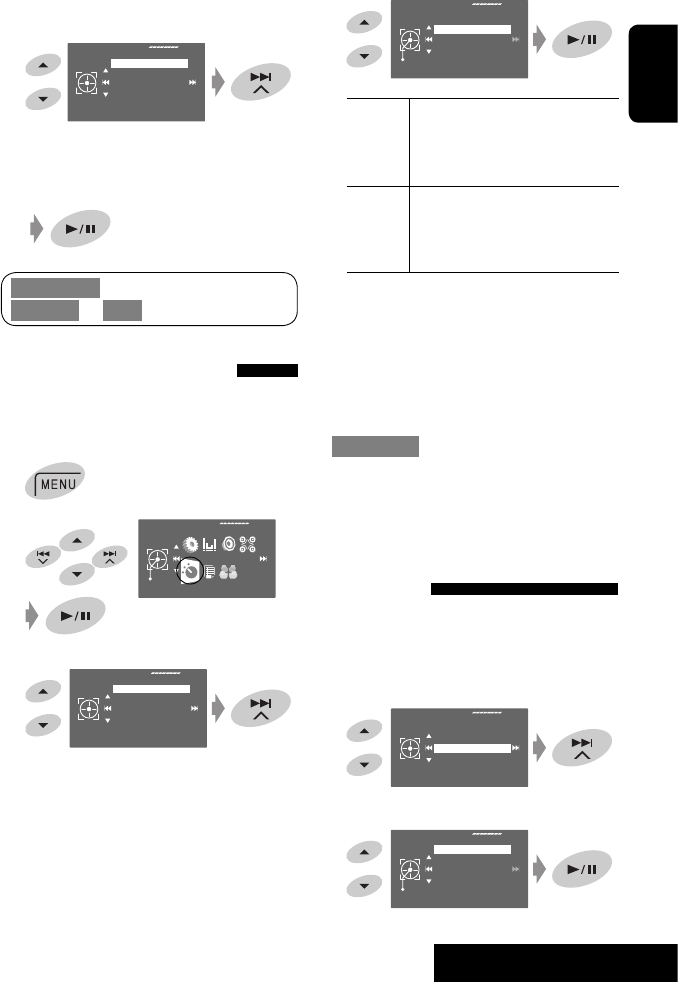
EXTERNAL DEVICES
ENGLISH
37
4
Repeat: One: Functions the same as “Repeat
One” of the iPod.
All: Functions the same as “Repeat
All” of the iPod.
Random: Song: Functions the same as “Shuffle
Songs” of the iPod.
*
Album: Functions the same as
“Shuffle Albums” of the iPod.
When playback modes are selected, the
corresponding indicators light up on the source
information screen.
To cancel, select <Off> in step 4.
* You can also activate the playback mode through
<Search Mode>.
To activate, select <Shuffle Songs> then touch 6 in
step 2 on page 36.
Changing the play speed of the
audiobooks
You can change the play speed of the audiobooks.
Follow steps 1 to 3 in the left column.
In step 3...
1
2
Select the desired speed.
3 Select an item.
EX.: When <Music> is selected in step 2.
• Repeat the procedure to select the desired
track/video.
4 Confirm the selection.
Selecting playback modes
You can use Repeat or Random playback mode.
Ex.: To select Track Repeat
1
2
3
Repeat
Set
Off
One
All
Off
Mode
Repeat
Random
AudioBooks
Mode
AV Menu
Enter
<Search Mode> can also be accessed through
<AV Menu> = <List>.
AudioBooks
Set
Normal
Faster
Slower
Normal
Mode
Repeat
Random
AudioBooks
Music
Playlists
Artists
Albums
Songs
Podcasts
Genres
Ваш отзыв будет первым
Вопросы пользователей
Поиск:
по производителю
по типу техники
по модели
Сортировать:
по дате


c ответами



Гость
23 января 2019, Краснодар
Магнитола jvc kd-avx22 после замены аккумулятора перестали работать задние динамики. Как настроить их работу?

Гость
23 января 2019, Краснодар
Магнитола jvc kd-avx22 после замены аккумулятора перестали работать задние динамики. Как настроить их работу?

Гость
23 января 2019, Краснодар
Не работают задние динамики





 0
0