- Тип техники
- Бренд
Просмотр инструкции автомагнитолы JVC KD-AVX20, страница 15

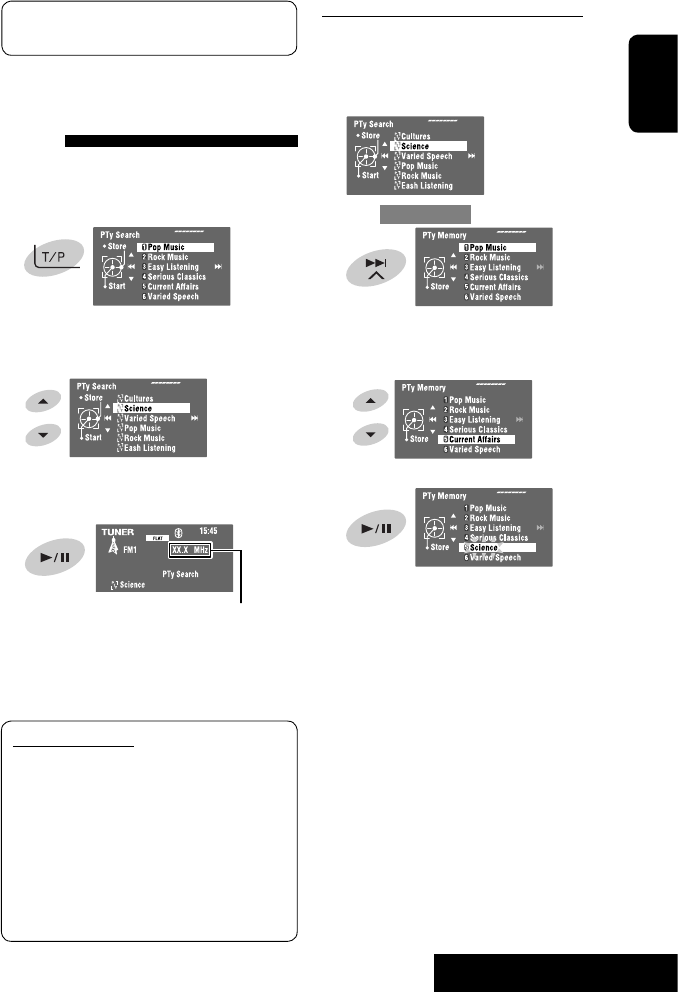
OPERATIONS
15
ENGLISH
Searching for FM Radio Data
System programme—PTY
Search
You can search for your favorite programmes being
broadcast by selecting the PTY code for your favorite
programmes.
1
The available PTY codes appear (including six
preset PTY codes).
2 Select a PTY code.
• Hold the button to display the next/previous PTY
codes.
3
If there is a station broadcasting a programme
of the same PTY code as you have selected, that
station is tuned in.
Available PTY codes:
News, Current Affairs, Information, Sport,
Education, Drama, Cultures, Science, Varied Speech,
Pop Music, Rock Music, Easy Listening,
Light Classics M, Serious Classics, Other Music,
Weather & Metr, Finance, Children’s Progs,
Social Affairs, Religion, Phone In, Travel & Touring,
Leisure & Hobby, Jazz Music, Country Music,
National Music, Oldies Music, Folk Music,
Documentary
The frequency changes as search goes on.
The following features are available only for FM
Radio Data System stations.
[Hold]
Storing your favorite programme types
You can store your favorite PTY codes into the PTY
Preset List.
1 Follow steps 1 and 2 in the left column to select
a PTY code you want to store.
2 Enter
<PTy Memory>.
The current PTY Preset List appears.
3 Select a listed code to be replaced with the one
newly selected.
4 Store the code.
Now the selected PTY code is replaced with the
new one.
Ваш отзыв будет первым



