- Тип техники
- Бренд
Просмотр инструкции автомагнитолы JVC KD-AV7001, страница 45

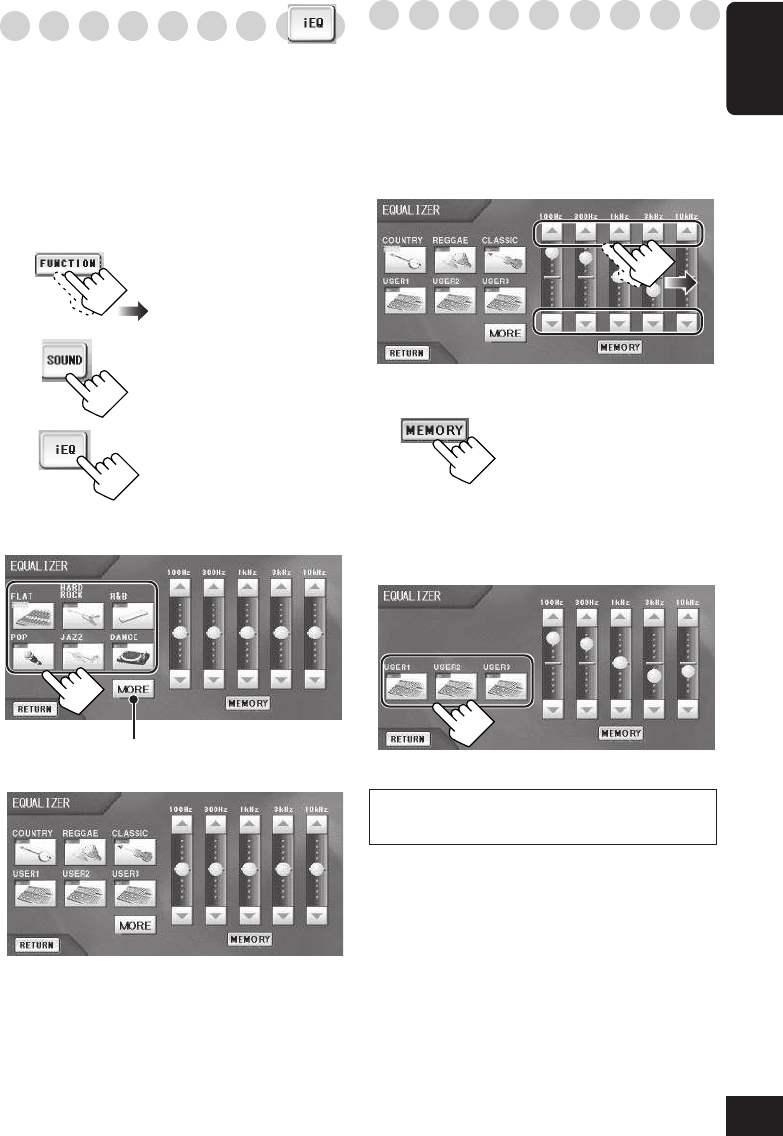
45
ENGLISH
Selecting preset sound modes
You can select a sound mode suitable to the
music genre.
Available sound modes:
• HARD ROCK / R&B / POP / JAZZ /
DANCE / COUNTRY / REGGAE /
CLASSIC
• USER1 / USER2 / USER3
• FLAT (To cancel the sound mode)
1
2
3
4
Select one of the preset sound (iEQ)
modes.
Display the other set of the sound modes
(see below).
Storing your own sound modes
You can adjust the sound modes and store your
own adjustments in memory.
1
Repeat steps
1
to
4
on the left column to
select a sound mode you want to adjust.
2
Make adjustments as you like.
3
After adjustment is finished...
4
Select one of the user sound modes
(USER1, USER2, or USER3) you want to
store into.
For details about the preset settings of each sound
mode, see page 88.
Ваш отзыв будет первым



