- Тип техники
- Бренд
Просмотр инструкции автомагнитолы JVC KW-XC407, страница 14

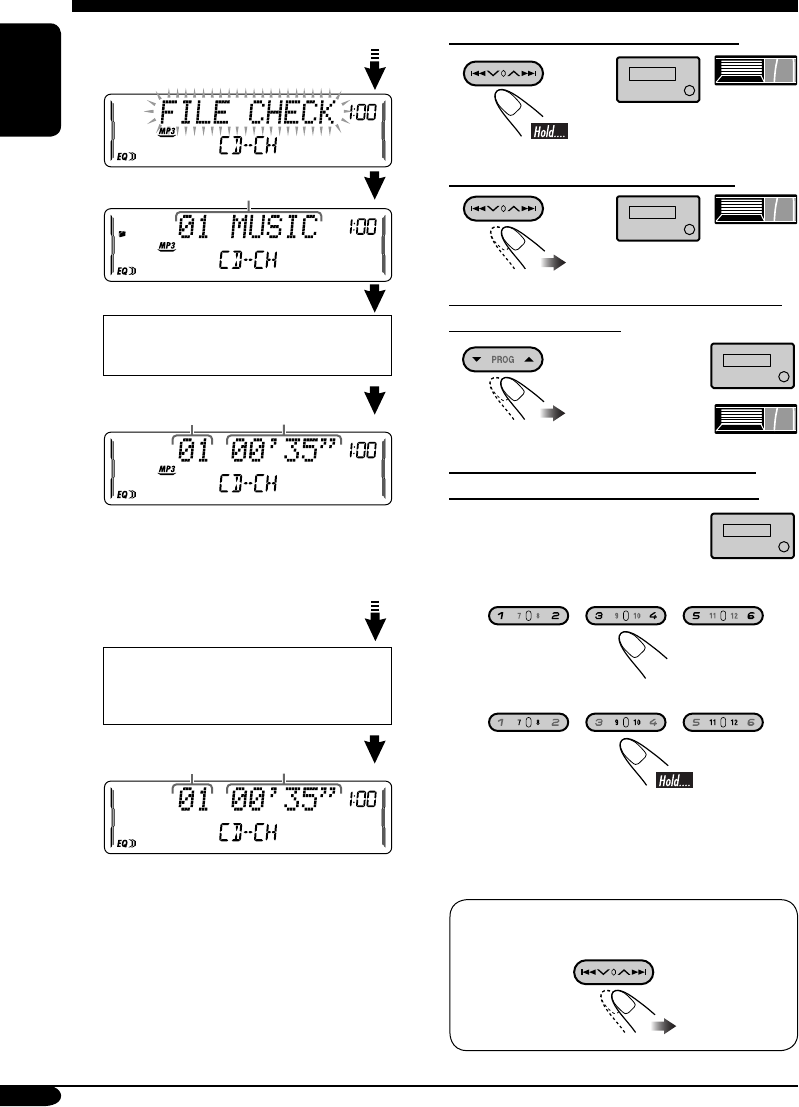
14
ENGLISH
• When the current disc is an MP3 disc:
• When the current disc is an audio CD or a
CD Text disc:
*
1
“ROOT” appears if no folder is included in
the disc.
*
2
Depending on the level meter setting. (See
page 20 for details.)
To fast-forward or reverse the track
To go to the next or previous tracks
To go to the next or previous folders (for
MP3 and WMA discs)
To locate a particular track (for CD) or
folder (for MP3 or WMA discs) directly
To select a number from 01 – 06:
To select a number from 07 – 12:
• To use folder search on MP3/WMA discs, it
is required that folders are assigned with
2-digit numbers at the beginning of their
folder names—01, 02, 03, and so on.
To select a particular track in a folder (for
MP3 or WMA disc):
Elapsed playing
time*
2
Current track
number*
2
Disc information appears
automatically (see page 15).
Folder name*
1
Elapsed playing
time*
2
Current track
number*
2
CD Text: Disc title/performer =
Track title appears automatically
(see page 15).
(For MP3/WMA
discs)
(For MP3 discs)
Ваш отзыв будет первым
Вопросы пользователей
Поиск:
по производителю
по типу техники
по модели
Сортировать:
по дате


c ответами



Гость
25 мая 2020, Москва
JVC KW-XC407 Как включить aux? Все работала после смены аккума на машине,кнопка не переключает с кассеты на aux?

Людмила Ивановна
03 ноября 2018, Новосибирск
Песня на юсб повторяется очень много раз Как переключить

Валерий Иванович
10 сентября 2018, Шатура
как установить время на автомагнитоле KW-XC407

Администратор
23 сентября 2018

Валерий Иванович
10 сентября 2018, Шатура
как установить время на автомагнитоле KW-XC407

Валерий Иванович
10 сентября 2018, Шатура
как установить время на автомагнитоле KW-XC407





 0
0