- Тип техники
- Бренд
Просмотр инструкции планшета DEXP Ursus 7W, страница 23
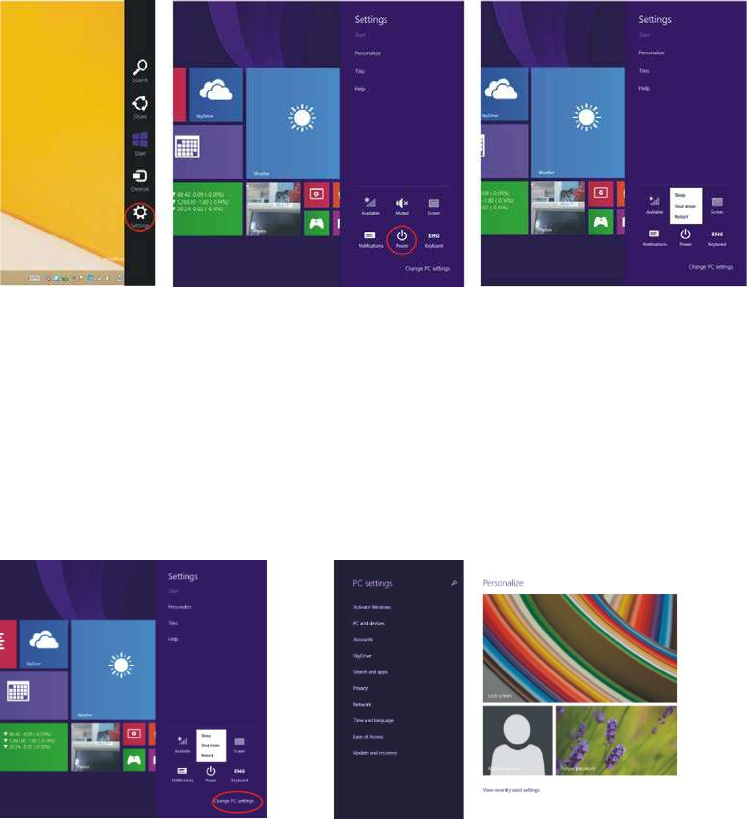
Basic operations
1. Press the buttons circled on the picture below, to make the device enter sleep mode, restart,
or switch it off.
2. Privacy protection
Select “Settings” in the Charm menu, then “Change PC Settings”. Select “Accounts” on the left
panel, and after that press the “Create a new account” button. After having filled in the Windows
Live ID blank with your personal data, enter the user name and password you have created. You
will be logged in to your account at once.
Additional information
Manufacturer: Topsky Technology Limited.
3/F, bldg. B3, Hengfeng industrial park, Xixiang, Bao'an district, Shenzhen, China.
Importer: Agat, LLC.
690068, Primorsky region, Vladivostok, 100 let Vladivostoku Ave., 155, block 3.
The product has a certificate of conformity issued by the State certification bodies.
All the specifications and product information are subject to change without prior notice.
Actual interface of the device may differ from the one shown in this user manual.
Website:
www.dexp.club
Ваш отзыв будет первым



