- Тип техники
- Бренд
Просмотр инструкции цифрового фотоаппарата Sony DSC-HX30(V), страница 21
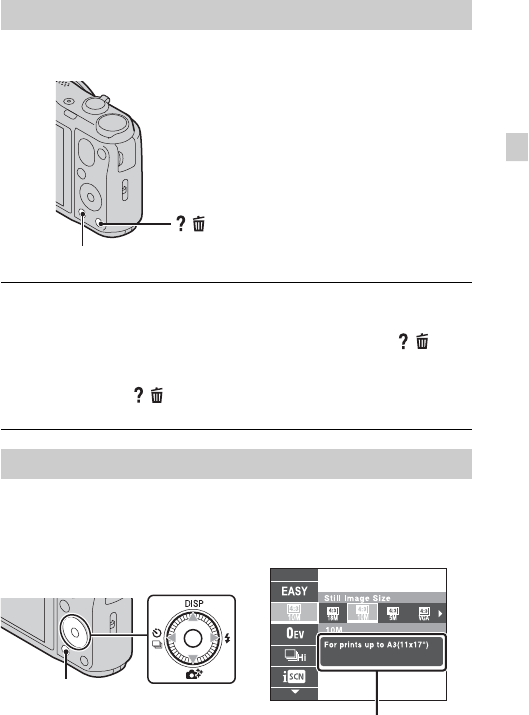
GB
21
GB
This camera is equipped with a built-in instruction guide. This allows you to
search the camera’s functions according to your needs.
Other functions used when shooting or playing back can be operated using the
control wheel or MENU button on the camera. This camera is equipped with a
Function Guide that allows you to easily select from the functions. While
displaying the guide, you can use various functions.
In-Camera Guide
1
Press the MENU button.
2
Select the desired MENU item, then press the / (In-
Camera Guide) button.
The operation guide for the selected item is displayed.
• If you press the / (In-Camera Guide) button when the MENU screen
is not displayed, you can search the guide using keywords or icons.
Introduction of other functions
/ (In-Camera Guide)
MENU
MENU
Control wheel
Function Guide
Ваш отзыв будет первым



