- Тип техники
- Бренд
Просмотр инструкции холодильника Bosch KDN 56AW30N, страница 8
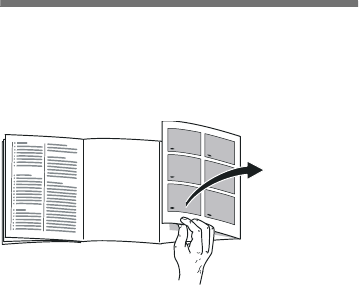
en
8
Getting to know your
appliance
Please fold out the illustrated last page.
These operating instructions refer
to several models.
The features of the models may vary.
The diagrams may differ.
Fig. 1
Controls
Fig. 2
1-7 Controls
8 Light switch for freezer
compartment
9 On/Off button
10 Fast freezer compartment
11 Light (LED)
12 Light switch for refrigerator
compartment
13 Extendable glass shelf
14 Air outlet opening
15 Shelf in the refrigerator
compartment
16 Cold storage compartment
17 Vegetable container
18 Ventilation opening
19 Height-adjustable feet
20 Door shelf
21 Ice maker
22 Ice cube container
23 Butter and cheese compartment
24 Egg rack
25 Door container
26 Door shelf
27 Bottle holder
28 Shelf for large bottles
A Freezer compartment
B Refrigerator compartment
1 Alarm button
Used to switch off the warning
signal, see chapter “Alarm
function”.
2 “Super” button refrigerator
compartment
Switches super cooling on and
off.
3 Refrigerator compartment
temperature selection button
The button sets the temperature
in the refrigerator compartment.
4 Temperature display refrigerator
compartment
The numbers correspond
to the set refrigerator
compartment temperatures in °C.
5 “Super” button (freezer
compartment)
Switches super freezing
on and off.
6 Temperature selection button
freezer compartment
The button sets the temperature
in the freezer compartment.
7 Temperature display freezer
compartment
The numbers correspond
to the set freezer compartment
temperatures in °C.
Ваш отзыв будет первым



