- Тип техники
- Бренд
Просмотр инструкции жк телевизора Elenberg CTV-1540, страница 38
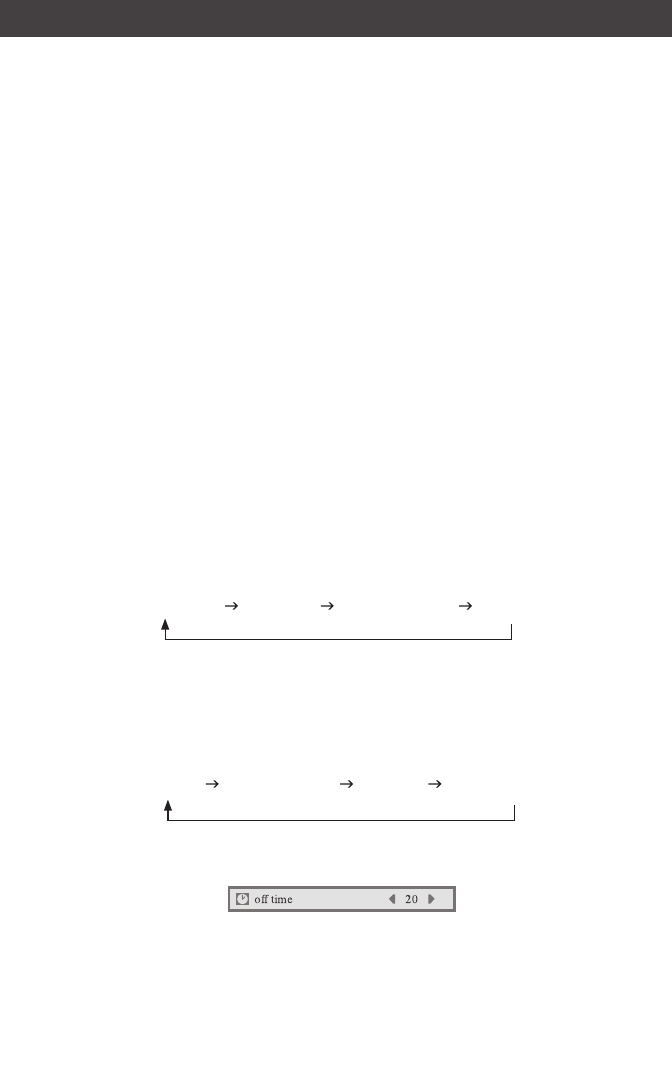
Basic Operation
38
How to Select a TV Program
1. Select the TV program you like
Use Order Selection Key
Press the PROGA/V key to select a channel
Use Direct Selection Key
• To select one-digit program number, press the digit key 0-9 to select a program number between
0-9.
• To select a two-digit or three-digit program number: press -/-key, and press the digit key 0-9 to
select a program number between 10-235 when the screen displays
2. Press the VOL</> key to change the volume.
3. Press the mute key to turn off the TV sound, and press one more time to resume the
sound.
4. To display relevant information on the screen such as current program number, press
call key to display the current program number, startup time and channel skip on the
right upper of the screen.
Note: For first watch of TV program, please refer to the introduction on the appliance setup.
5. Sound Mode
Press the «SND MODE» key on the remote control repetitively, and the sound mode of TV set will
change according to the following mode:
The user can select an appropriate sound mode according to different TV programs.
6. Pictrue Mode
Press the «PIC. MODE» key on the remote control repetitively, and the picture mode of TV set will
change according to the following mode:
7. Sleep Timer
1) Press the «SLEEP» key on the remote control, and the screen displays a menu as follows:
Standard News User Mode Music
Bright Standard Mild User Mode
Ваш отзыв будет первым



