- Тип техники
- Бренд
Просмотр инструкции микроволновой печи Kaiser M 2500 BE, страница 32

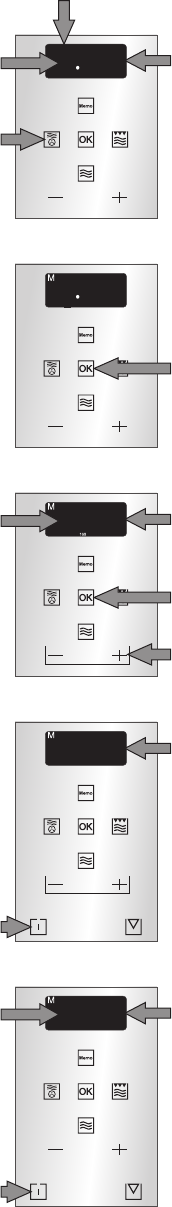
C
C 2
I 6O
1
4
6
9
3
5
5
2
2
C
C
C
7
PR-H
8
8
2
2
:
OO OO
C
C
HOT AIR + MICROWAVE FUNCTION
Use this function to bake and roast.
• Touch the key of Hot Air + Microwave function, 1.
The display 2 shows a symbol 3, C to display a kind of
operating function and a symbol 4, C. to display it’s
variant.
• Touch the function key, 1 to choose a function
variant.
Each touching changes the function variant: C. (100%
Hot Air) — C.1 (70% Hot Air + 30% Microwave) — C.2
(45% Hot Air + 55% Microwave).
• Touch the OK key, 5 to confirm the chosen
function variant and move to the temperature
selection.
The display 2 shows a temperature 6, in our example
160 °C. The temperature could be changed.
• Touch the keys, 7 to choose the operating
temperature.
The display 2 shows the correspondent indication.
• Touch the Start key, 8 to confirm the chosen
perating temperature and move to the time
selection.
The display 2 shows a symbol 9, nulls with colon to
show that the operating time could be changed.
• Touch the keys, 7 to choose the operating time.
The display 2 shows the correspondent indication.
• Touch the Start key, 8 to start the function.
The oven starts to operate in Hot Air + Microwave
mode.
EN
32
Ваш отзыв будет первым



