- Тип техники
- Бренд
Просмотр инструкции стиральной машины Candy GO 4 1064 D, страница 53
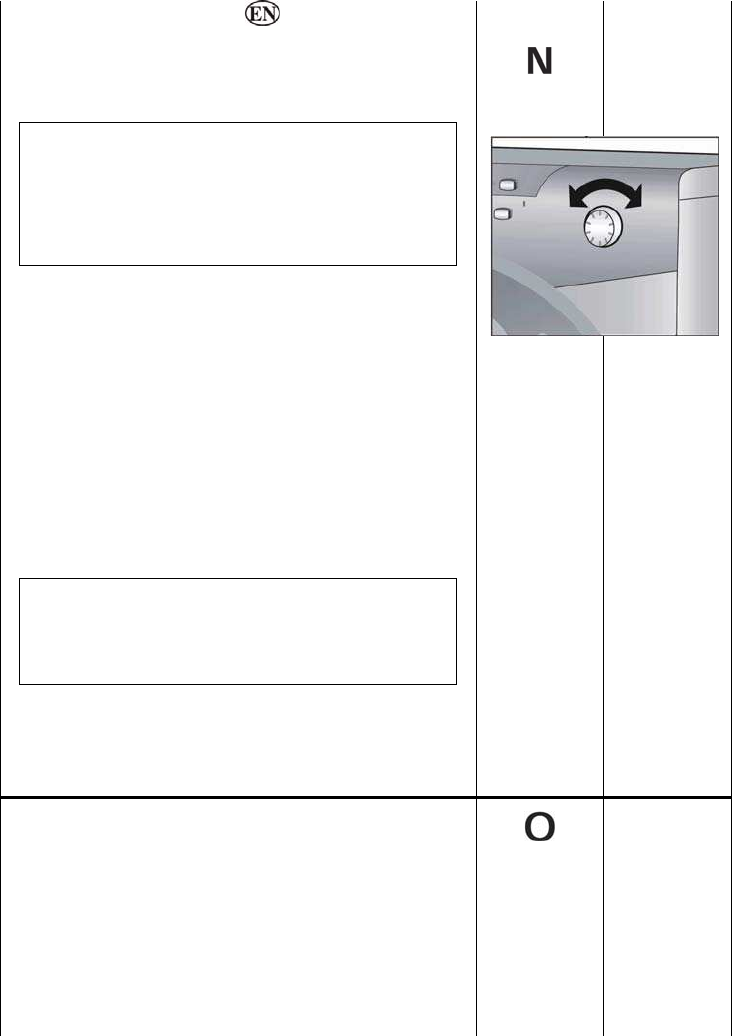
PROGRAM SELECTOR WITH OFF POSITION
When the program selector is turned the dis-
play lights up to show the settings for the pro-
gram selected.
N.B. to switch the machine off, turn the program
selector to the “off” position.
Press the "Start/Pause" button to start the selected
c
T r sta-
onary on the selected program till cycle ends.
rning the selector
ycle.
he program carries out with the program selecto
ti
Switch off the washing machine by tu
to "OFF".
NOTE: The program selector must be return to
the off position at the end of each cycle or when
starting a subsequent wash cycle prior to the
next program being selected and started.
BUTTONS INDICATOR LIGHT
e light up when the relevant buttons are pressed.
is not compatible with the
ected program then the light on the button first
hes and then goes off.
Thes
If an option is selected that
sel
flas
53
Ваш отзыв будет первым



