- Тип техники
- Бренд
Просмотр инструкции факса Brother FAX-1575mc ч.4, страница 7
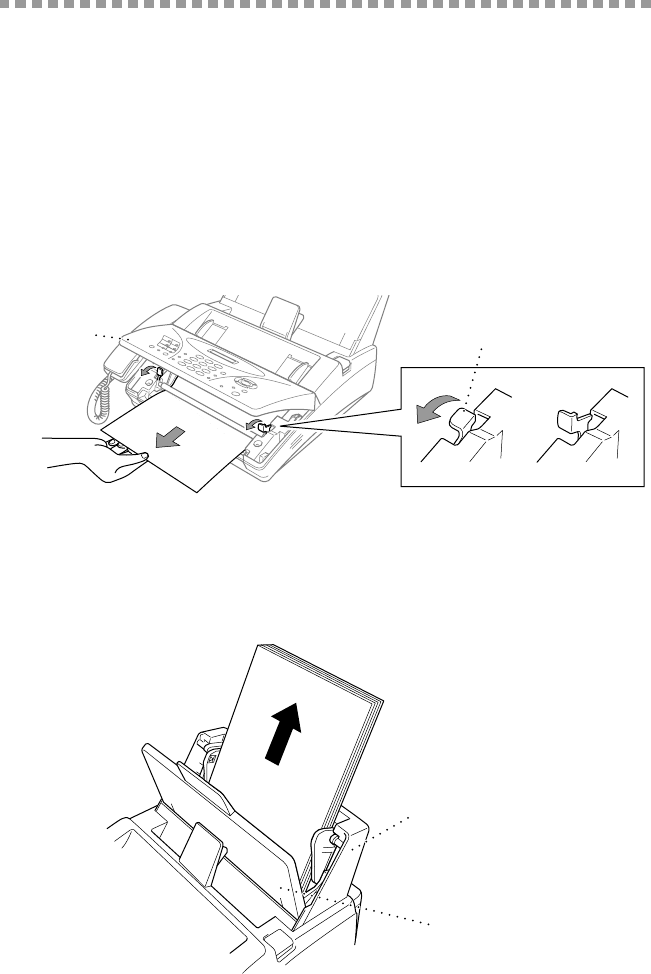
TROUBLESHOOTING AND ROUTINE MAINTENANCE
13 - 4
Document Jams and Paper Jams
Document Jam
The documents were not inserted or fed properly, or were too long.
1
Open the front cover.
2
Lift the two release levers to release the white roller.
3
Pull the document toward the front of the machine.
4
Lock the levers back in place.
5
Close the front cover, and then press Stop/Exit.
Paper Jam
The paper is jammed in the paper tray.
1
Open the paper tray cover, and then remove the paper in the paper tray.
Front Cover
Release Levers
Paper Tray Cover
Paper Tray
Ваш отзыв будет первым



