- Тип техники
- Бренд
Просмотр инструкции факса Brother FAX-1575mc ч.3, страница 26
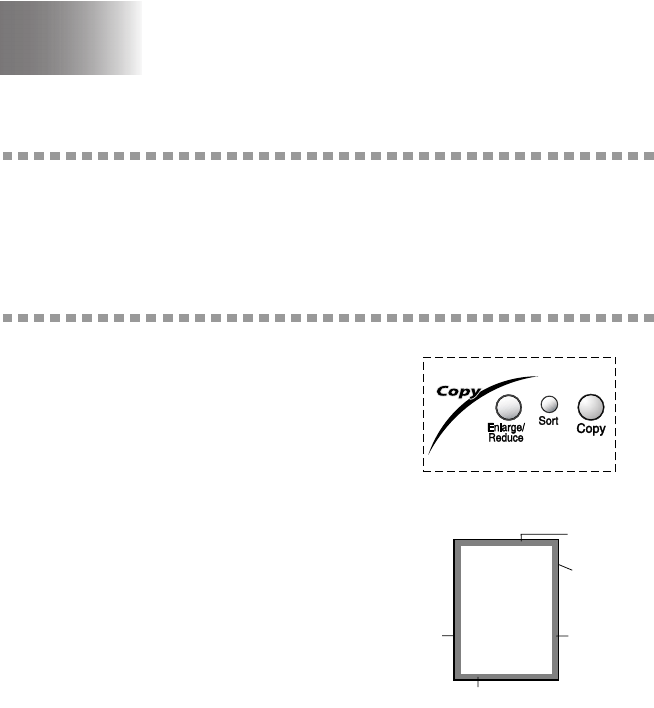
10 - 1
MAKING COPIES
10
Making Copies
Copy Operations
To make a single copy that is not reduced, enlarged or sorted, you have to press only
the Copy key. The default resolution for a single copy is Super Fine. Set the resolution
to PHOTO for photographs.
Using the Fax Machine as a Copier
You can use the fax machine as a copy
machine, making up to 99 copies at a time.
The scannable area of your fax
machine begins at approximately
1/6”-1/8” (3 mm - 4 mm) from the
edge of the paper.
Making a Single Copy
1
Place the original face down in the ADF.
2
Press Copy twice.
To cancel, press Stop/Exit.
Do NOT pull on the paper while copying is in progress.
Not
Scannable
area
1/6" (4 mm)
1/8" (3 mm)
1/6" (4 mm)
1/6" (4 mm)
Ваш отзыв будет первым



