- Тип техники
- Бренд
Просмотр инструкции сотового gsm, смартфона LG L60 (X145), страница 310

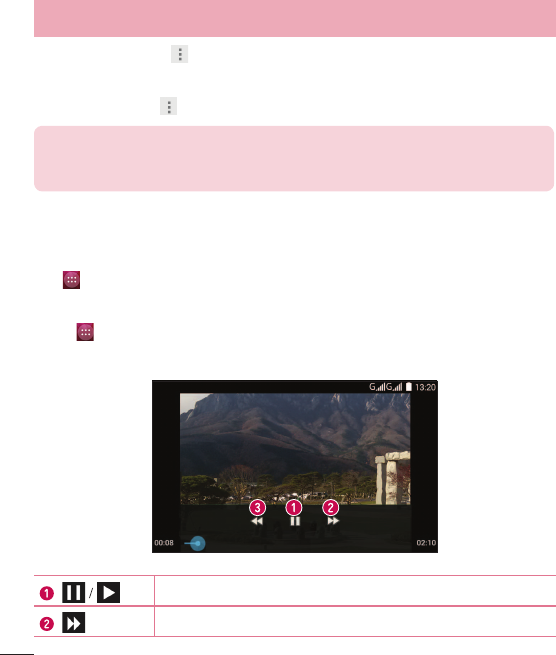
50
• When viewing a photo, tap > Delete.
Setting as wallpaper
When viewing a photo, tap > Set picture as to set the image as wallpaper or assign to a contact.
NOTE:
• Some file formats are not supported, depending on the device software.
• If the file size exceeds the available memory, an error can occur when you open files.
Videos
Your phone has a built-in video player that lets you play all of your favorite videos. To access the video player,
touch
> Gallery.
Playing a video
1 Touch > Gallery.
2 Select the video you want to play.
Touch to pause/resume video playback.
Touch to go 5 seconds forward.
Multimedia
Ваш отзыв будет первым



