- Тип техники
- Бренд
Просмотр инструкции факса Panasonic KX-FT904RU, страница 67
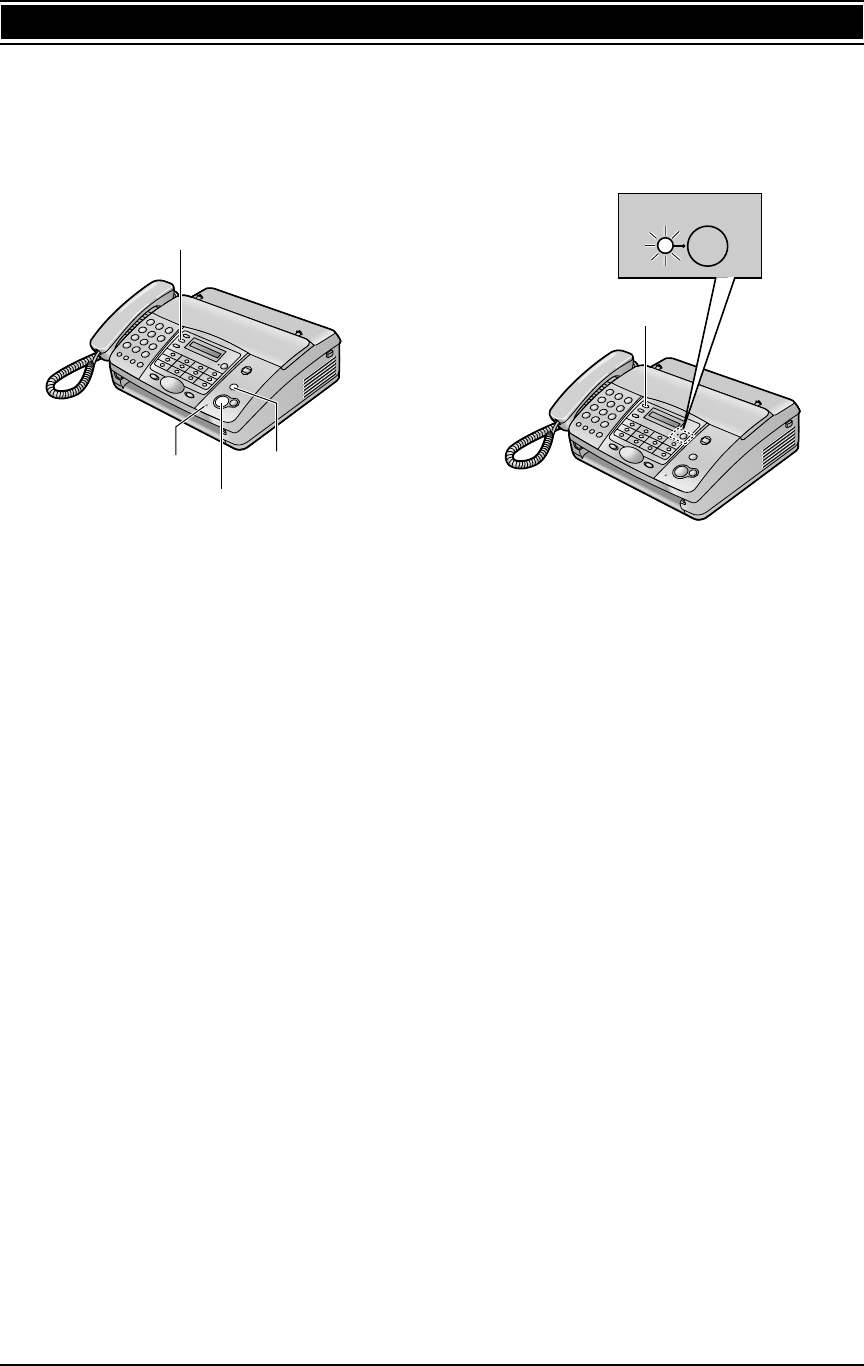
67
11. English Quick Start
11.7 Answering device (KX-
FT908 only)
11.7.1 Recording your own greeting
message
A
Press
{
RECORD
}
2 times.
B
Press
{
FAX/START
}
.
C
Speak clearly about 20 cm away from
{
MIC
}
, for up
to 16 seconds.
D
To stop recording, press
{
STOP
}
.
L
For further details, see page 40.
11.7.2 Listening to recorded
messages
The display will show the total number of recorded
messages.
When the
{
AUTO ANSWER
}
indicator flashes:
Press
{
PLAY MESSAGES
}
. New messages will be
played.
When the
{
AUTO ANSWER
}
indicator is ON:
Press
{
PLAY MESSAGES
}
. All messages will be played.
L
For further details, see page 41.
{RECORD}
{FAX/START}
{STOP}{MIC}
AUTO ANSWER
{PLAY MESSAGES}
Ваш отзыв будет первым
Вопросы пользователей
Поиск:
по производителю
по типу техники
по модели
Сортировать:
по дате


c ответами



Гость
14 июля 2018, Гродно
просмотр входящих звонков





 0
0