- Тип техники
- Бренд
Просмотр инструкции факса Panasonic KX-FT504RU, страница 44
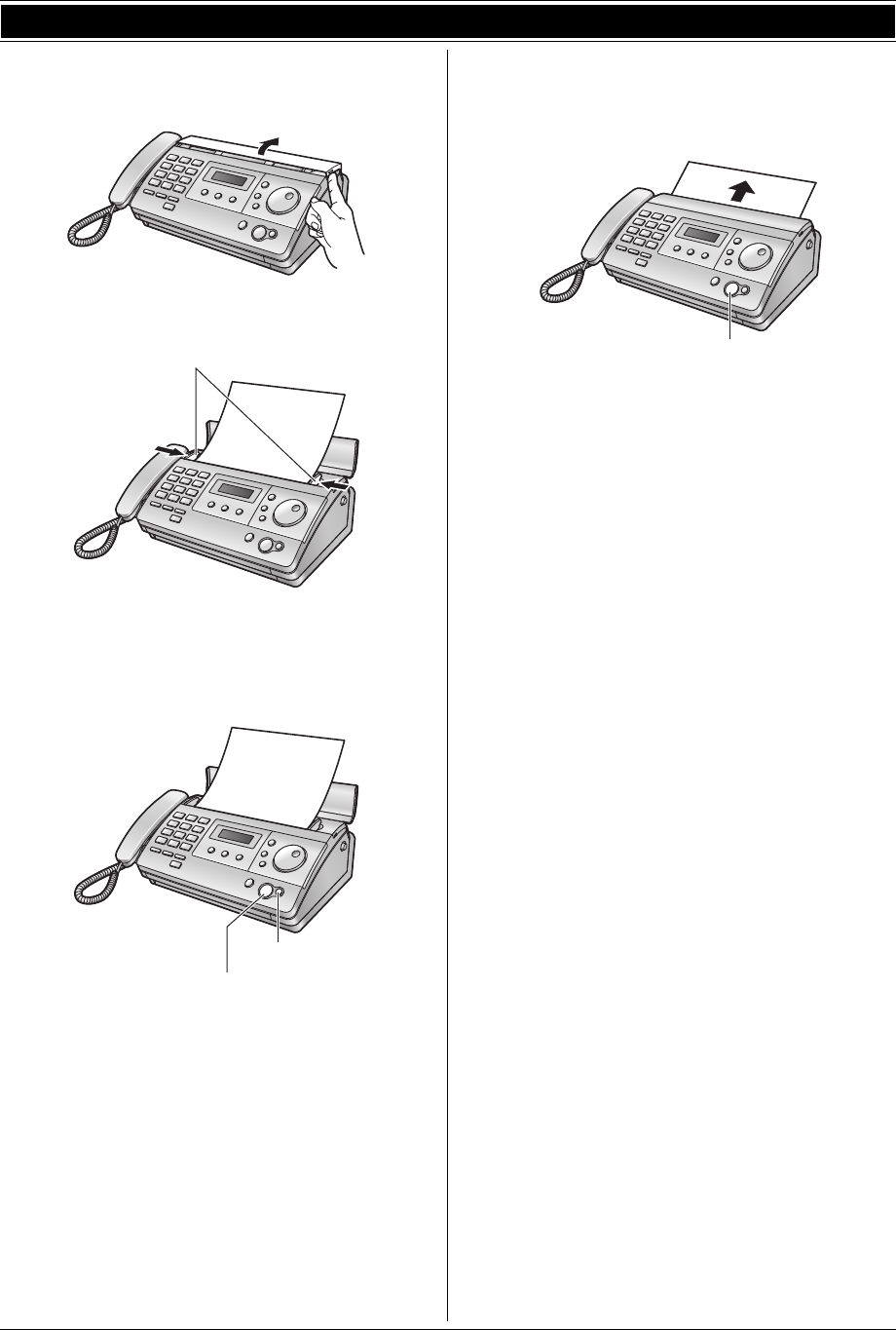
10. English Quick Start
44
Quick St art
10.4 Fax sending / Copying
A
Open the document feeder tray.
B
Adjust the document guides (
1
), and insert the document
FACE DOWN.
C
To send a fax:
Dial the fax number and press
{
Fax/Start
}
.
To make a copy:
Press
{
Copy
}
.
10.5 Fax receiving
A
Lift the handset to answer the call.
B
To receive a fax document, press
{
Fax/Start
}
.
1
{Copy}
{Fax/Start}
{
Fax/Start}
FT502-506RU-PNQX3202ZA-OI-ru.book Page 44 Monday, October 11, 2010 1:12 PM
Ваш отзыв будет первым
Вопросы пользователей
Поиск:
по производителю
по типу техники
по модели
Сортировать:
по дате


c ответами



Ирина Викторона Павлова
18 октября 2021, Вологодская
Как отключить нож?





 0
0