- Тип техники
- Бренд
Просмотр инструкции факса Panasonic KX-FC968RU, страница 83
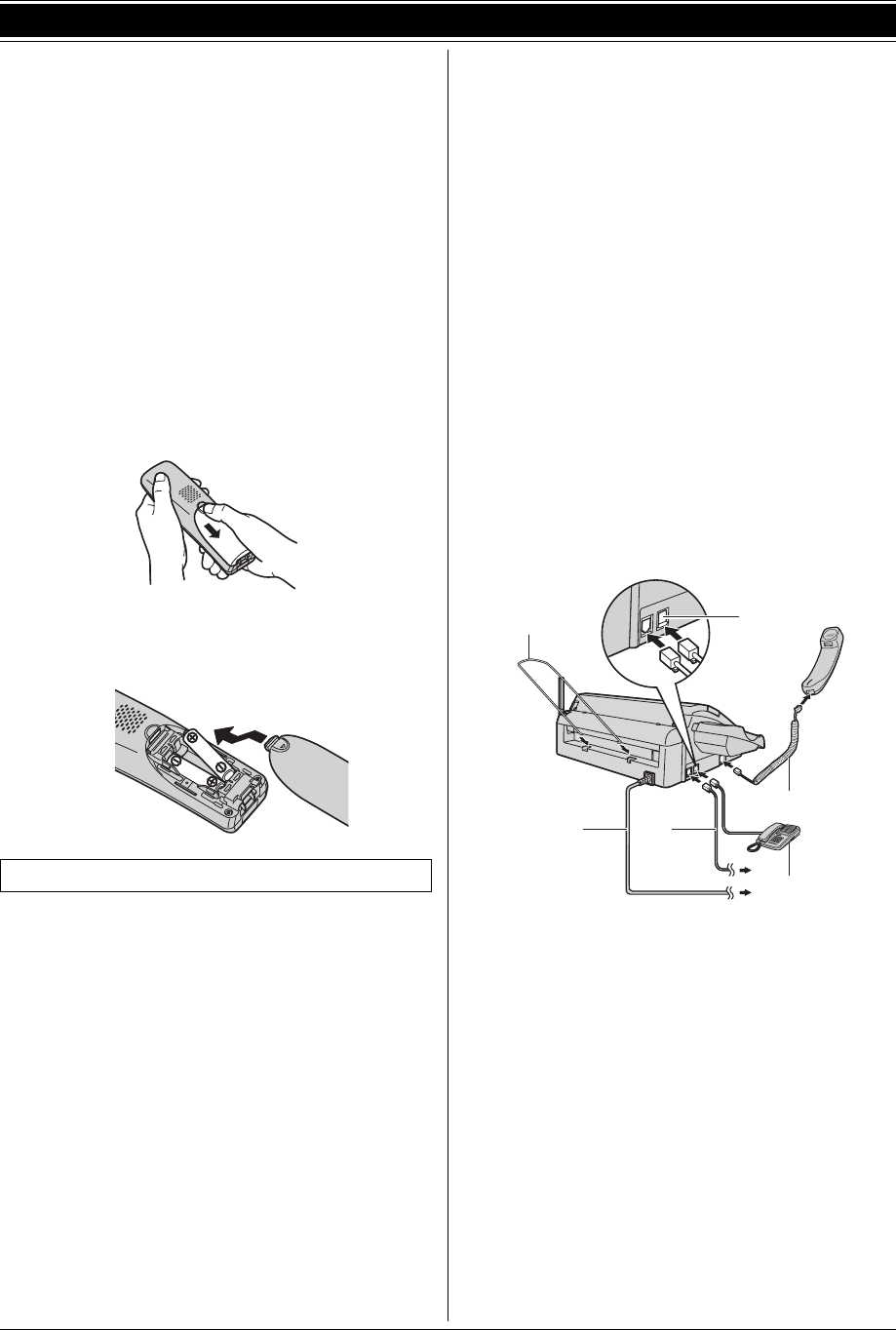
14. English Quick Start
83
Cordl ess Handset
14.3 Battery installation / replacement
Important:
L
Use the supplied rechargeable batteries. For
replacement, we recommend using the Panasonic
rechargeable batteries noted on page 82.
L
Wipe the battery ends (
S
,
T
) with a dry cloth.
L
Avoid touching the battery ends (
S
,
T
) or the unit
contacts.
L
USE ONLY Ni-MH batteries AAA (R03) size.
L
Do NOT use alkaline/Manganese/Ni-Cd batteries.
L
Confirm correct polarities (
S
,
T
).
L
Install the batteries without touching the battery ends (
S
,
T
) or the unit contacts.
1
Press the notch on the cordless handset cover firmly, and
slide the cover.
L
When replacing batteries, remove the old batteries
positive (
S
) terminal first.
2
Insert the batteries negative (
T
) terminal first. Close the
cordless handset cover.
Connec tions and Setu p
14.4 Connections
Important:
L
The unit will not work during a power failure. We
recommend connecting a corded-type telephone (without
AC adaptor) to the same telephone line or to the same
telephone line jack, if you have such a telephone jack in
your house.
14.4.1 Base unit
* The pictured model is KX-FC965.
Caution:
L
When you operate this product, the power outlet should
be near the product and easily accessible.
L
Be sure to use the telephone line cord included in this
unit.
L
Do not extend the telephone line cord.
L
Keep the base unit away from walls as far as possible to
prevent a recording paper jam.
L
When the language selection is displayed, see page 58.
1
Paper stacker
L
Make sure the paper stacker does not touch the wall.
L
The paper stacker may not be shown in all illustrations in
these operating instructions.
2
Power cord
L
Connect to the power outlet (220 V – 240 V, 50/60 Hz).
3
Telephone line cord
L
Connect to
[
LINE
]
jack and a single telephone line jack.
4
[
EXT
]
jack
L
Remove the stopper if attached.
5
Handset cord (KX-FC965 only)
L
The handset and handset cord may not be shown in all
illustrations in these operating instructions.
6
Extension telephone (not included)
1
6
3
2
4
5
Ваш отзыв будет первым



